Blogs
Practical Insights & Latest Happenings
Don’t miss out on the latest trends and info on SEO, search engines, social media, and more.
November 20, 2023
mothasim

Checking out your competitors’ backlinks is an effective link building strategy because if a website has linked to your competitors, there’s a chance that they might be interested in your content as well.
Aside from that, your competitors that have ranked well must have effective link building strategies that worked. You can study their most successful strategies and adapt them to level up your SEO.
But first you need to know how to find competitors’ backlinks before you get to leverage their approaches to your own benefits. Here we have explored the most effective methods and tools to gain valuable insights on their link building activities.
You should know the types of competitors you’ll be dealing with. They can be categorized based on keywords and niches.
They are websites that target the same keywords you’re trying to rank for in SERPs. These sites may or may not be within your niche.
To find out these types of competitors, Google your target keyword and see which websites are ranked.
Note: Target keywords are the important words or phrases you include in your content to help people and search engines find you online.
They are also known as domain-level competitors. They are websites within your own niche targeting the same audience as you. In other words, they’re looking to rival you for a complete niche, not just a few keywords.
The more keywords match, the easier it becomes to understand whether that site is in your niche or not. This is usually done with different SEO tools e.g. Ahrefs, Moz Pro, or SEMRush.
If you’re still confused, here’s an example:
Let’s say you have a real estate website in the US and you’re competing for the keyword “Real Estate Agency USA.” A simple Google search shows you this result:
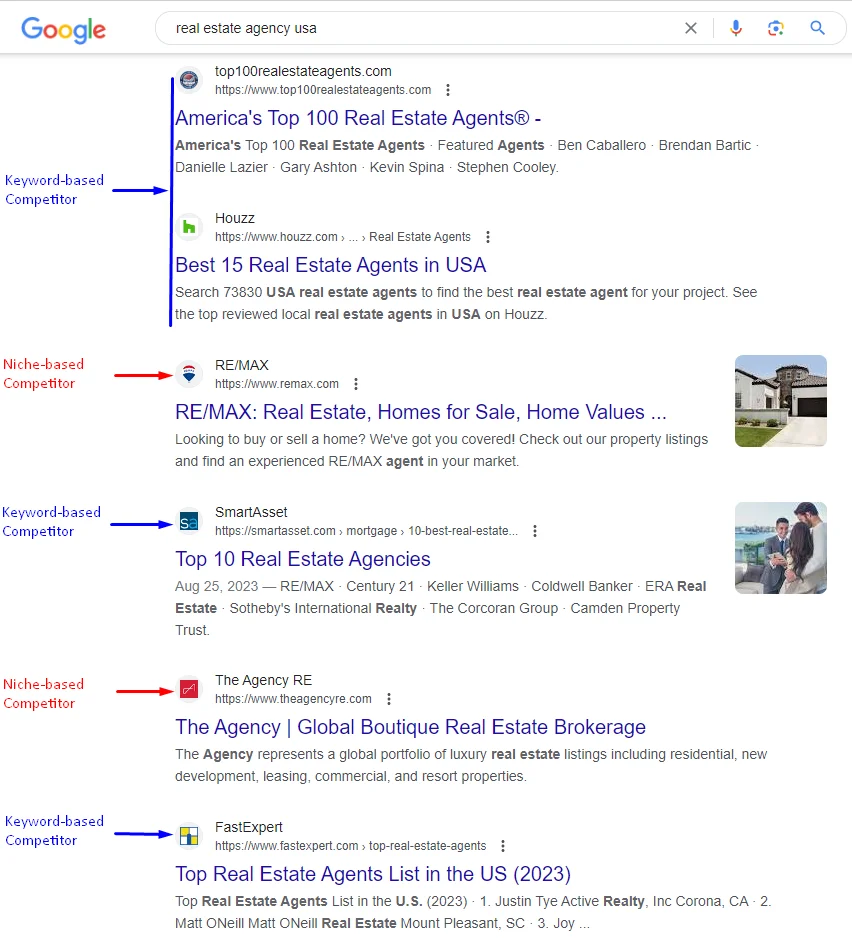
Here, the SERP returned with the top competitors for your niche. Some of them are keyword-based competitors. This means that they are not providing any real estate services like you. They are only blog articles competing for your specific keywords. You can see keyword-based competitors like top100realestateagents.com, Houzz, FastExpert and SmartAsset in this example.
For niche competitors, you’ll have to find a source that aligns with your business goal. In this SERP, RE/MAX and THE AGENCY RE are your niche competitors since they’re legitimate real estate agencies.
There are also many SEO tools to help you find niche competitors, such as SEMRush, Moz Pro, Ahrefs, Majestic SEO, and Ubersuggests.
They provide you the same results but with some added info like domain and page authority, referred domains, number of backlinks, and so on.
We’ve already talked about how you can identify niche competitors by a simple Google search. Now, you have to list them out from the top page.
After you’ve noted down the domains of your top competitors, it’s time to find their backlink profiles. We’re going to look at the most reliable SEO tools available and how they work.
SEMrush offers a feature called Backlink Analytics on the left sidebar.
After logging into the account, go to Backlinks Analytics under the Link Building category and paste your competitor root domain in the search box. You’ll get a full overview of the backlink profile in the next window.
We have used Remax.com from the earlier example to explore its backlink profile on SEMRush.
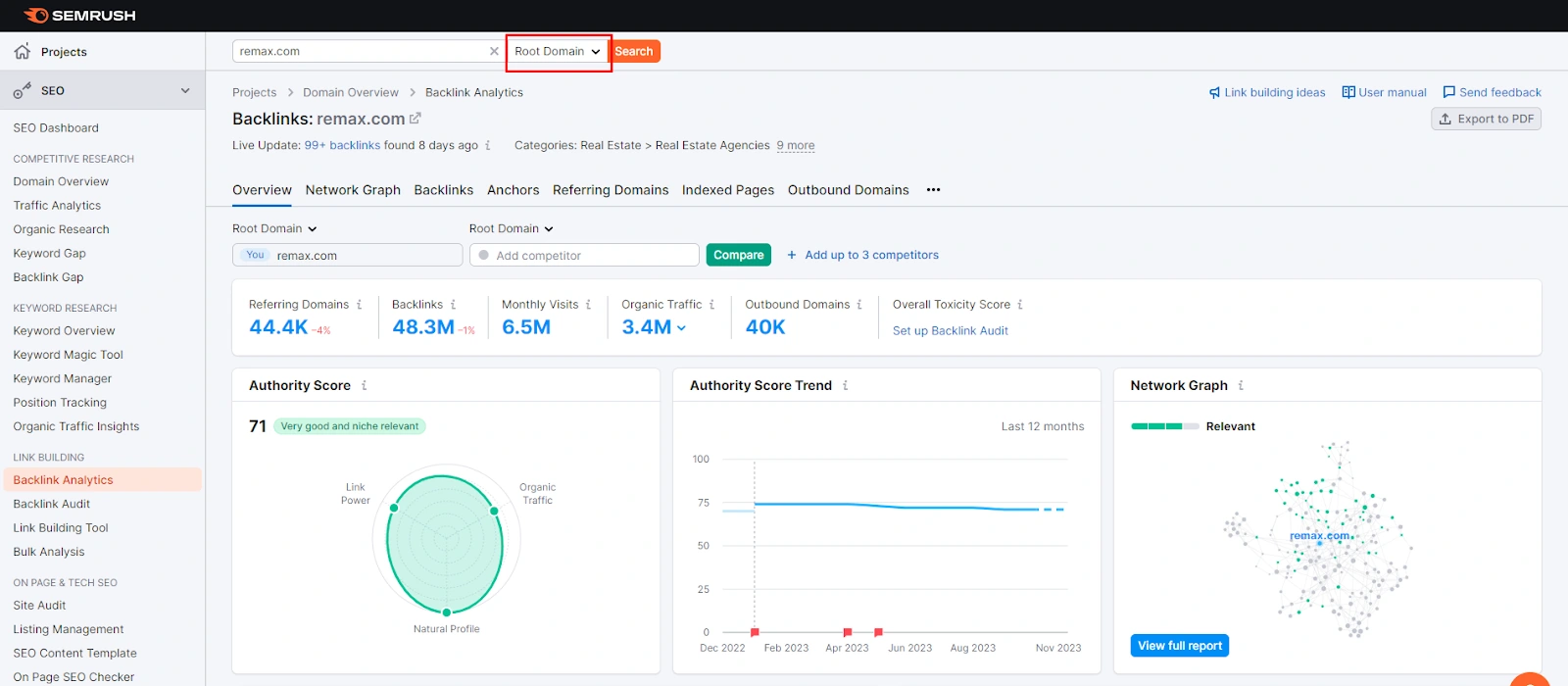
The Overview tab presents some important reports like the authority score, network graph, follow-nofollow backlink ratio in a graphical format to make it easy for a quick analysis.
From this tab, you get the primary idea about the total number of backlinks and the number of referring domains pointing to that competitor, monthly views, and organic traffic.
As you can see, around 44,300 domains have contributed to 48.1 million backlinks for Remax.com, which means that some of the domains have provided multiple backlinks. For more detailed information on the referring domains, you can navigate the “Referring Domains” tab.
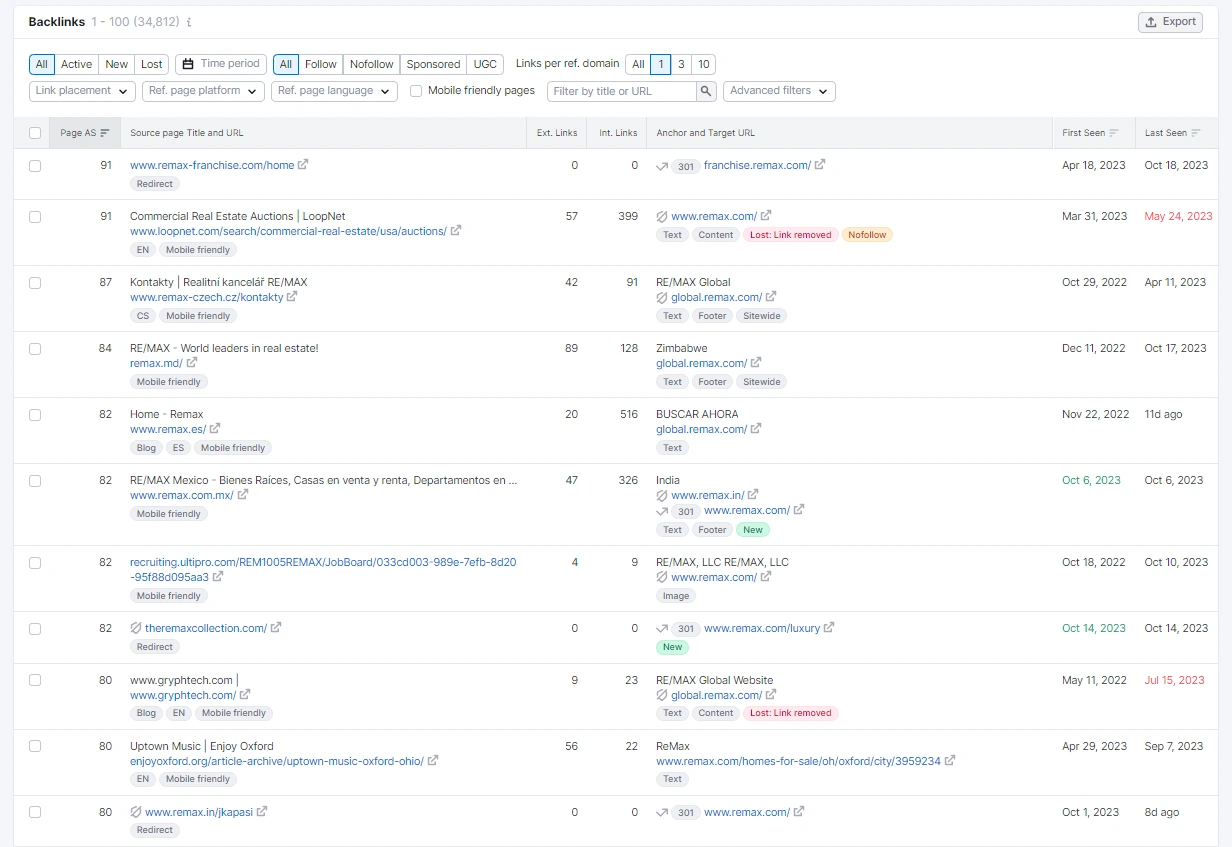
For analyzing a competitor’s individual backlink profile, just click on the Backlinks tab. The Backlinks tab here reports the top backlinks of Remax.com in a list format. The list also contains source page URL, page authority score, follow/nofollow attributes, number of external and internal links, anchor text, and target URL for each backlink.
You can individually analyze every backlink now by using several filters such as page authority scores, formats (texts, images), do-follow or no-follow attributes, activity of links (whether they’re working, new or broken), and many more from a single interface.
In order to know which of the sites are commonly linking out to your competitors, you usually have to research every competitor’s backlink profile and compare each other.
To ease the process, SEMRush has added an option where you can download the entire list in CSV format on your device. After getting all the competitor info on spreadsheets, you can just look for the duplicates and pinpoint the most popular sites providing inbound links in your niche.
After figuring out the niche competitors, type in the competitor domain in the “Site Explorer” of Ahrefs.
Go to the Backlink Reports in the next window to get the full analysis.
In the next page, you’ll get an overview of how many backlinks are present and what percentage of them are dofollow links. Ahrefs also highlights the number of linking websites or domains; which is actually what Referring Domains are.
For our selected competitor, Remax.com, about 19,000 websites have provided 3.6 million backlinks according to the Ahrefs algorithm.
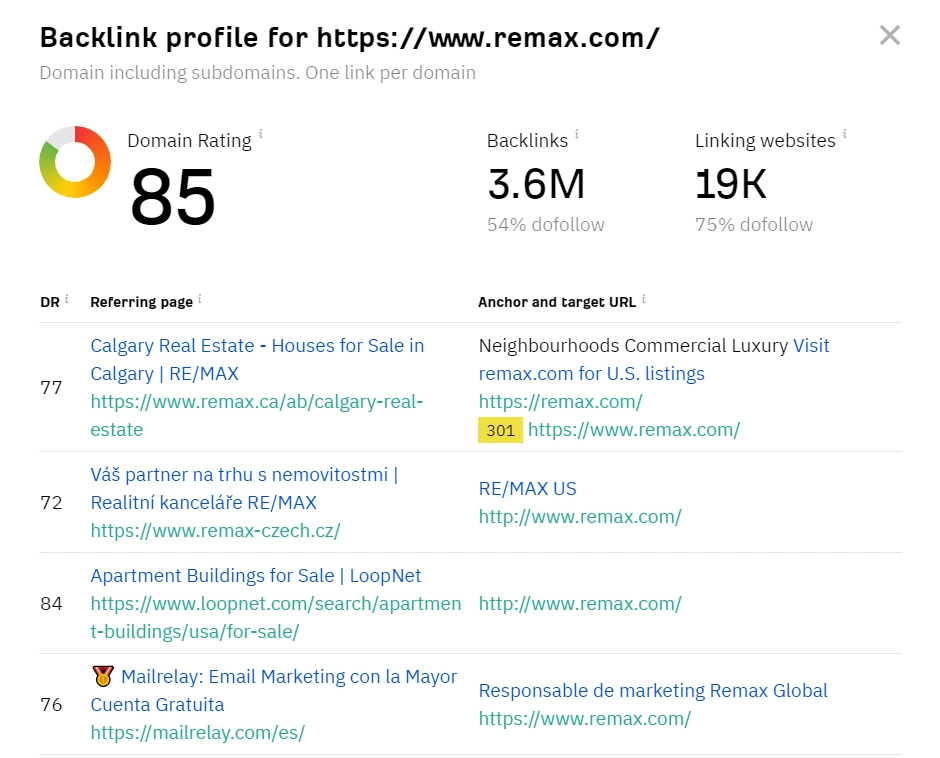
The list of backlinks also includes the specific URL that they are linked out to and the corresponding anchor text.
If you want to narrow down your backlinks list based on the dofollow links, domain traffic or any other criteria e.g., the language of the domain or specific words and terms, you can use the filters at the top of the page to do so.
You can also sort the backlinks by domain ratings. You can then explore the high DR sites to see which sites they get backlinks from. A low DR doesn’t automatically mean that they are spammy sites at all. Ahrefs doesn’t give you a spam score.
So, you have to manually check those backlinks to see if they’re working or not.
After signing up for Moz Pro, all you have to do is choose “Link Research” from the sidebar and click “Inbound Links.”
Paste your competitor domain for analysis. Keep your criteria as “Root domain”.
Click “Analyze” and get your result.
The overview page will set you up for a quick look at the data. For example, it presents the Domain Authority (DA) score, which was created by Moz itself to determine the overall authority of a website.
Related Blog: Domain Authority vs Domain Rating: How to Determine Site Authority?
What’s more, Moz offers an update on the health of individual pages on a site based on their inbound links. It’s called Page Authority (PA). Moz also points out the number of inbound links, including those that have been lost.
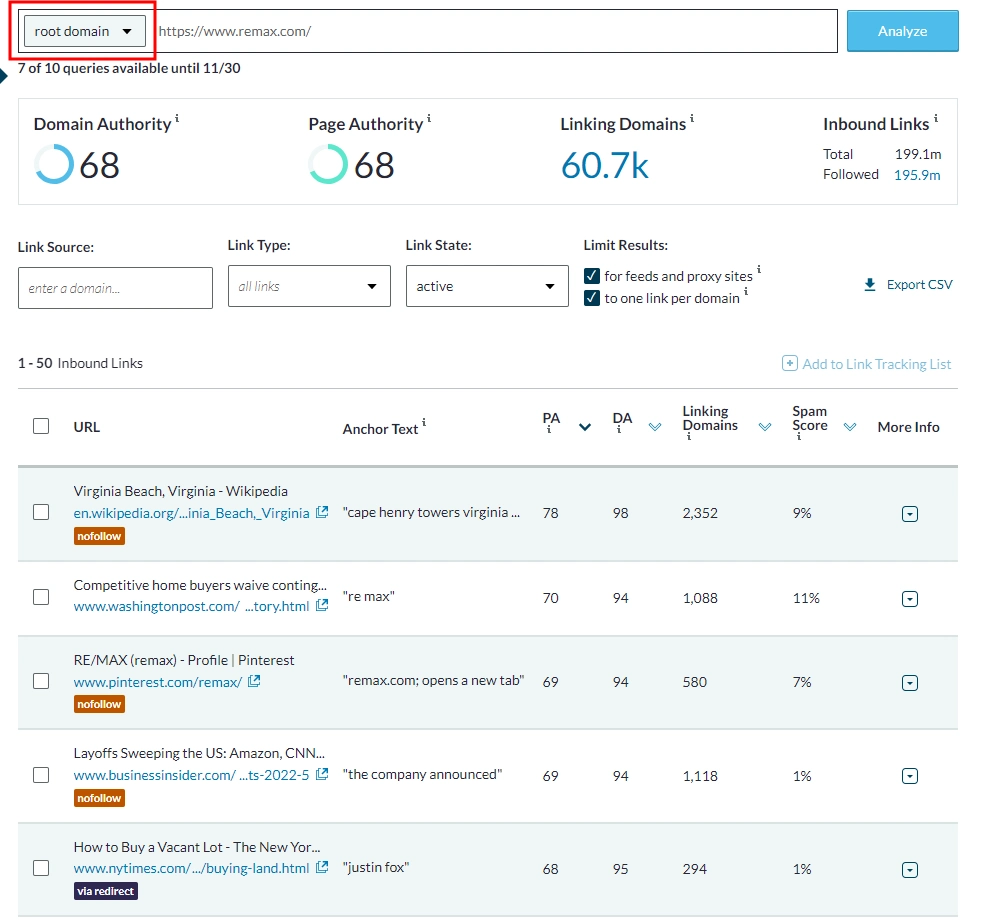
For the root domain of REMAX, the DA and PA score is identical. 60,700 domains have linked around 199 million backlinks as per the tool’s algorithm.
When viewing the inbound links, you can check out many different information at the same time for each one. The result includes –
Spam Score is a unique metric used by Moz to measure the percentage of the source site that is similar to sites penalized by Google. Although not widely accepted as an absolutely accurate metric, it can still help you assess the quality of backlinks that your competitors have. You can see from the SERP how the last couple of websites are least spammed with only 1% similarity.
You can specify your search in this tool with built-in filters like Link Source, where you can type in a specific web domain that you want to see if it provides any backlink to your competitors or not and if they do, how many and what types.
There’s also an option for the type of links you want to search for. If you want to keep only the new and actively working links, you can use the Link State filter.
You can download the CSV list for each competitor from Moz as well and do individual analysis like figuring out which site is giving the most backlinks in number or how they designed their anchor texts to get links or which of the links are spammy.
The Ubersuggest SEO Analyzer is another great option where you just type in your competitor domains and start analyzing.
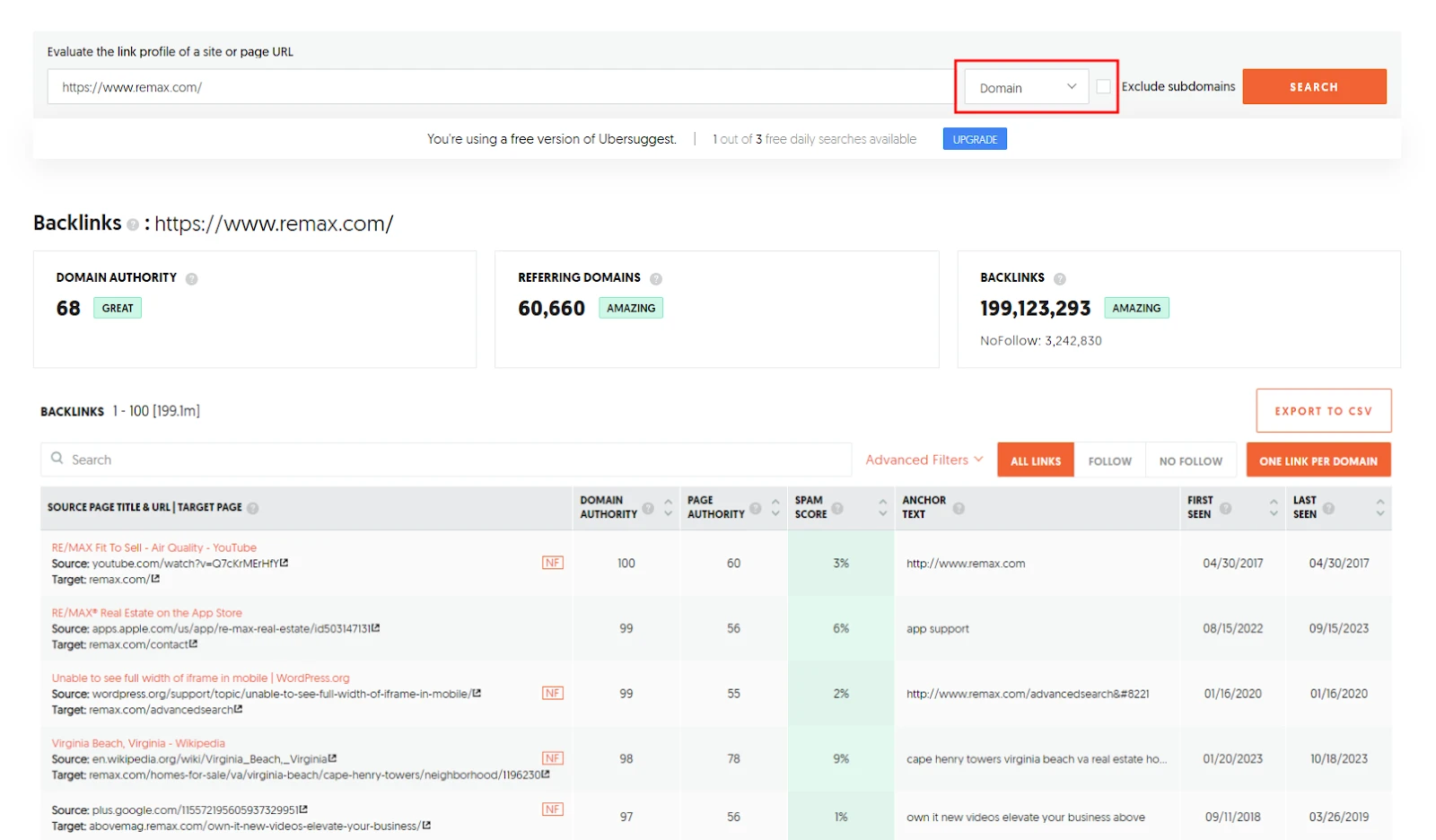
The features of the Overview page are similar to those of the rest of the tools we’ve seen so far, such as Domain Authority, number of referring domains and backlinks. The number of NoFollow links can also be seen.
What’s interesting is that Ubersuggest adds some compliments like “Great” or “Amazing” so you can quickly realize how tough or easy your competitors will be.
The reports for REMAX in Ubersuggest overview are exactly the same as Moz Pro we’ve seen just before.
The backlinks list includes some additional information, such as:
There are several filters to help customize your search. You can list all the do-follow links or only the NoFollow links using one of those filters. There are some more advanced filters you can explore e.g. you can type in a particular domain to check whether that one gives out backlinks or not.
Download the CSV file like in SEMRush and Moz and start analyzing individual backlinks.
Although these competitors are not competing with you for the whole niche, they’re still capable of outranking you in SERPs. So, on your way to know how to find competitors’ backlinks, it’s important to check the page-level competitors and their backlink profiles as well.
SEMRush has made it easy to identify and then analyze these types of competitors with a three-step way:
Step 1: First do an SEO keyword research.
Pick a keyword you want to target and get to work.
Let’s say, you want to use “houses for sale near me” as a keyword and try to find out its global competitors.
Step 2: Go to Keywords Overview in SEMRush. Paste your selected keyword there.
The search result will display all the domains and pages containing that keyword.
There will be other data like Page Authority Score- a metric to indicate the page health, Referred Domains, the number of backlinks, Search Traffic and URL Keywords.
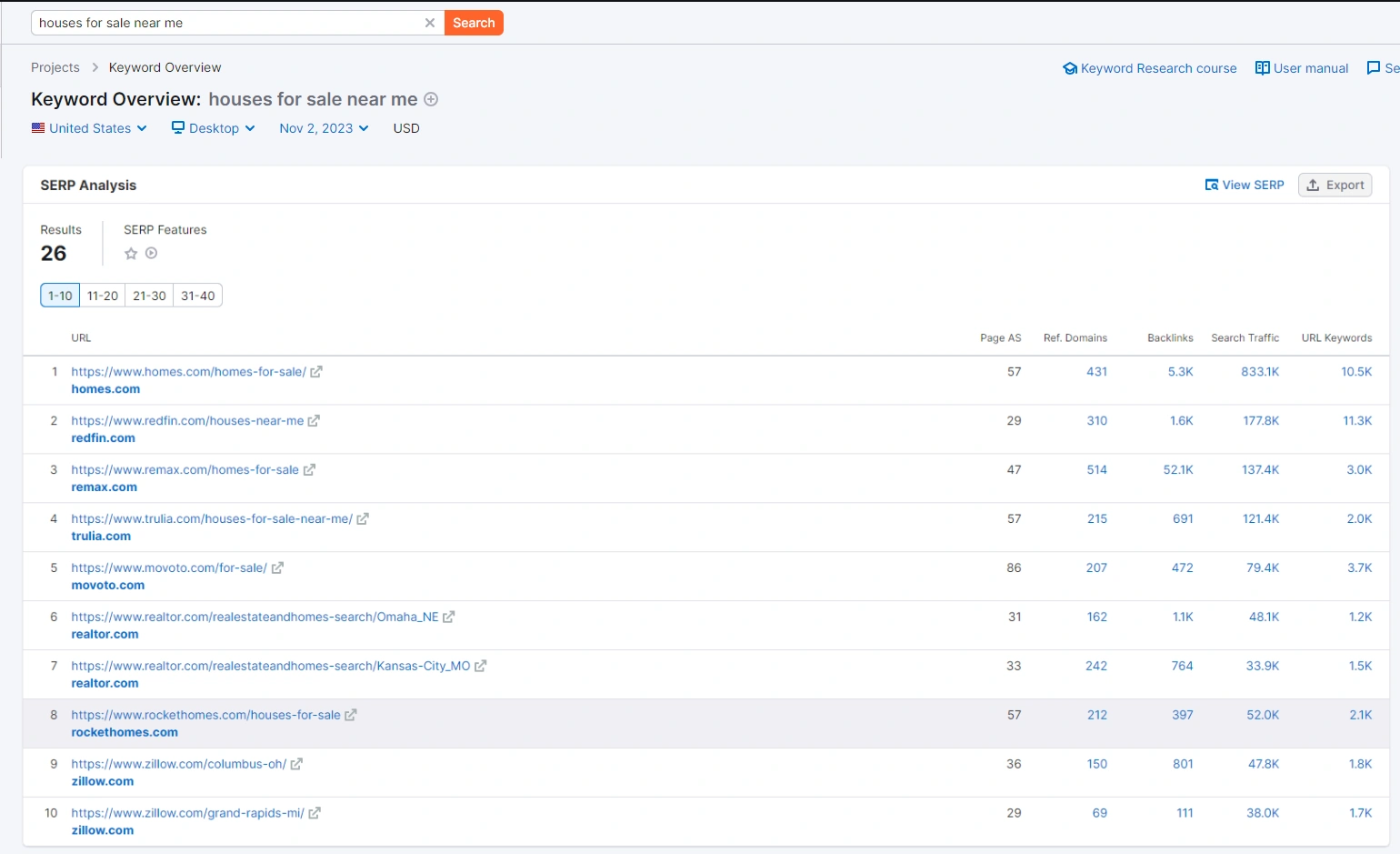
For the keyword we’ve taken, 26 SERP results show up. The topmost URL- homes.com seems to be the most popular with an extraordinary amount of traffic searching for it. So, we’ll take this one in consideration for the last step.
Step 3: Now that you have found your page-level or keyword-based competitor, you can easily analyze its backlink profile. Remember to copy the page URL from the last step; not the root domain.
Go to Backlinks Analytics and paste the URL with the setting “Exact URL.”
The next window will show you the whole backlink profile for your competitor page.
You can look into the individual backlink as per your convenience. For instance, you can look at the backlink types and attributes (dofollow/nofollow), anchor texts, and target URLs.
You can also filter your searches as we’ve discussed earlier.
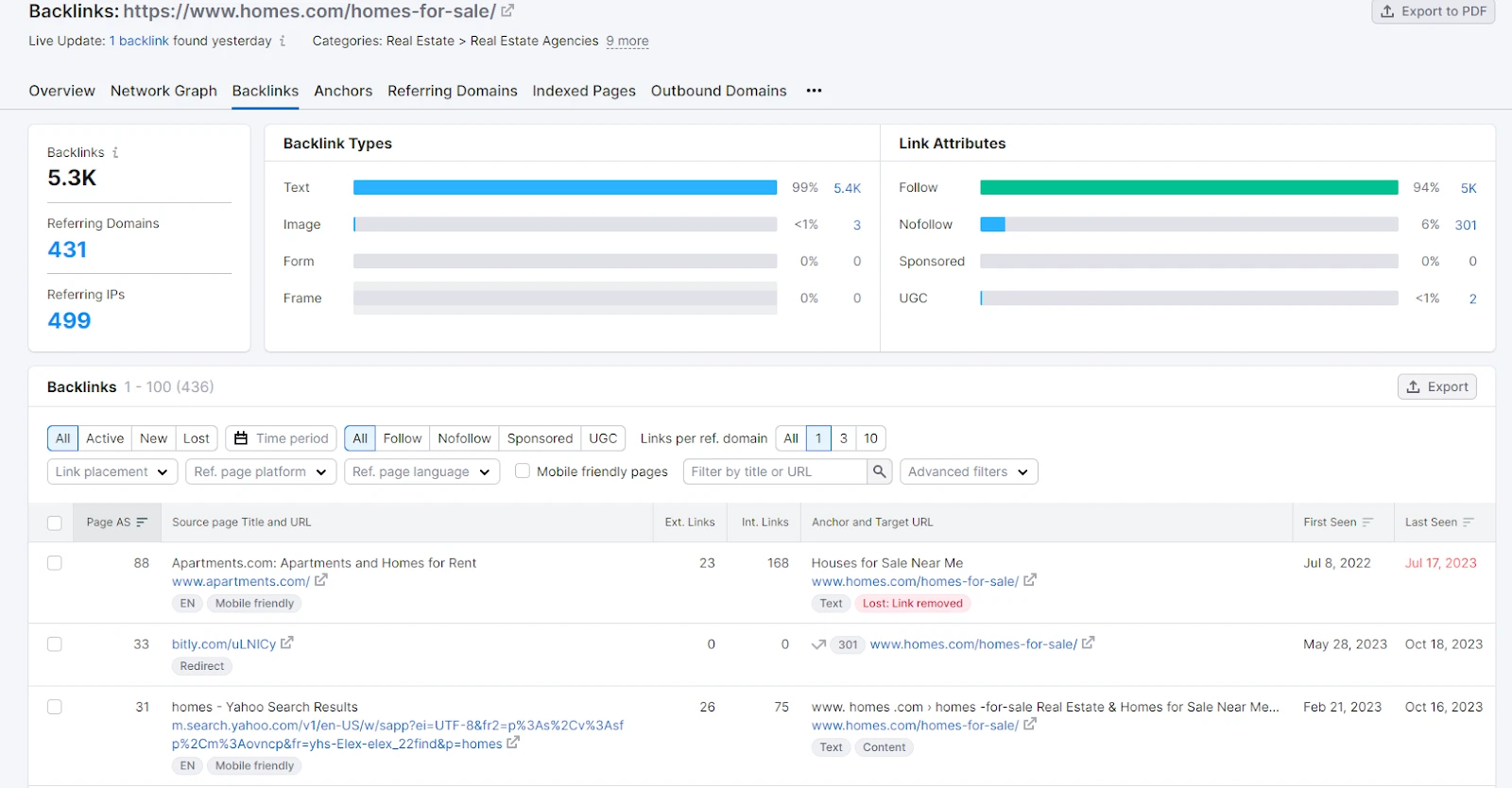
In this example, we’ve searched for the inbound links of homes.com with the keyword- “houses for sale near me.” About 5,300 backlinks are listed here from 431 referring domains. Analyze all of your top keywords like this and build your own link building strategy based on the findings.
SEMRush is not the only tool providing this opportunity. Ubersuggest and other SEO tools we’ve talked about so far can help you analyze page-level competitors’ backlinks if used correctly.
Competitor backlink analysis benefits your business in a lot of ways. Let’s look at some of them now-
The whole point of conducting an elaborate backlink analysis for all your top ranked competitors is to make your own way to get more backlinks yourself.
When you’re analyzing competitor backlinks, you find referred domains or source websites next to them, right?
This is a great chance for you to connect with the admins of those sites and convince them to give you backlinks as well. This shouldn’t be a problem since they’re already interested in your niche.
All you have to do is show them killer content with an intrinsic value that’s worth their SEO. Give them a reason to trust your work and link back to you.
You can also hunt for guest posting opportunities the same way. Just review the backlink profiles of your competitors and reverse engineer them to find websites that have allowed guest posting in your industry. Then, try to strike a deal with them for guest posting yourself.
When a website ranks, it’s not just because of the backlinks they’ve managed. They might have an outstanding profile in SEO, content marketing, and other areas that helped them build this reputation.
Since you’re rooting back to your competitors’ sites through their backlink profiles, you can connect the dots and create an overall picture in terms of the whole SEO strategy they followed to get where they are now.
You can then adjust your own SEO and marketing techniques accordingly and hope for the best!
Link building is just a part of it. Once you’ve got the hang of what works best in your industry, you can easily start tweaking your backlink profile through analysis and experiments.
For example, if you find that your competitors have multiple backlinks per page, you should try improving your page authority. If you see infographics are attracting traffic, you should redesign your content to cater to your niche audience.
The same goes for anchor text distribution as well. After analyzing how your competitors made use of anchor texts in their sites, you can use your backlinks better to ensure more clicks and eventually, organic traffic.
Competitor research is not always about analyzing high-quality backlinks. You should consider all types of backlinks including the low-quality ones to understand how Google algorithm works.
This will eventually help you stay away from getting spammy links that can permanently damage your business.
When going through the backlink profiles, you’ll surely spot some weak points in your competitors’ game. For example, you’ll most probably find some broken links in the list during the analysis. These broken links are backlinks that are no longer working.
This is a great opportunity for you to capitalize on. What it means is that you can now reach out to those source sites and provide an alternative. You can offer them a relevant link of your own that leads to high-impact content instead of the broken one. By replacing these dead links, you can establish your presence in the high authority websites.
If your competitor has a great number of backlinks, its keywords will be too difficult to rank for you. So, adjust your SEO strategy smartly by using long tail, low volume keywords.
Note: Long-tail, low-volume keywords are keywords used in content that are longer but more specific than traditional keywords and less competed for in Google ranking.
There’s no way to decide how many backlinks you may need to rank on SERP since the quantity of your backlinks is not the only factor that helps you rank. Sites with fewer links can also rank higher if they have better page or website authority.
So, You can’t just say an exact number of backlinks and predict the ranking based only on that. There are many factors involved like content quality, domain authority, SEO strategies, keyword difficulty, target audience and social outreach.
If you were wondering how to find competitors’ backlinks, we hope now you have a clear picture.
We have discussed only 4 of the most used tools in this case but you can always experiment with some of the other SEO tools that are gaining popularity now like Majestic Pro.
You should have figured out by now that analyzing competitor backlinks is not that simple. You’ll have to perform both niche-based and keyword-based competitor analysis to start ranking in SERP.
The analysis itself is a time-consuming process. So, we suggest you stay patient and keep grinding until you’ve found a solid and conclusive report on the competitors and their backlinks.
Q. Is it ethical to analyze my competitors’ backlinks?
Ans. Yes, it’s a standard practice to always keep in touch with the competition and their strategies- including the backlink profile. It’s widely acknowledged and there’s no ethical concern whatsoever.
Q. How can I find the most valuable backlinks from my competitors?
Ans. You should look for backlinks coming from the high-authority sites of your niche or those using anchor texts related to your top keywords.
Q. How often should I check my competitors’ backlinks?
Ans. It’s a professional practice to periodically analyze your competitors and their backlinks to stay updated on the new techniques they adopt and strategize accordingly.
Q. Should I replicate my competitors’ backlinks exactly?
Ans. It’s not recommended nor possible to copy your competitors’ backlink profiles entirely. You can follow a couple of their strategies and see if they work for you. But overall, you should take some inspiration from the competitors and build your own link building tactics to improve your SEO.
Q. Are there free tools to check my competitors’ backlinks?
Ans. You can also use the trial versions of the paid tools like SEMRush, Ahrefs and Moz Pro.
Q. What actions can I take after analyzing my competitors’ backlinks?
Ans. After you’ve checked on your competitors’ backlinks and found out about the sites they come from, you can contact the webmasters for backlinks, create quality content and employ a better content marketing and link-building strategy to improve your ranking and even exceed your competition in SERPs.