Blogs
Practical Insights & Latest Happenings
Don’t miss out on the latest trends and info on SEO, search engines, social media, and more.
October 24, 2023
mothasim

“How many backlinks do I have and how many more do I need?”
If you’ve been running a link building campaign for some time, you may ask yourself this question at some point.
There are several SEO tools to find out the total number of inbound links you have.
Some of them share only a glimpse of your link profile, while others dig deeper and generate in-depth reports to help with a more informed decision.
Here we will show you how to use free and paid backlink checkers and discuss other relevant factors.
Analyzing your backlink profile regularly is a crucial part of your link building and SEO practice. It helps you ensure that you have a robust and natural link profile with relevant and quality inbound links only.
Before finding out how many backlinks you have, let’s talk about the key reasons for reviewing your backlinks on a daily basis.
With a thorough backlink analysis, you can identify low-quality and spammy links and remove or disavow them. This helps you build and maintain a clean and strong link profile and ramp up your SEO.
When somebody links to you, they usually use anchor texts for hyperlinking. Search engines use these texts to understand the content better.
When you analyze your profile, you will find out what kinds of texts the source sites used. This is necessary because it should provide a clear and accurate description of what the visitors can expect when they click on the link.
If you think the hyperlinked texts are irrelevant and not optimized, you can reach out to them with keyword-rich and more relevant options.
Let’s say you have deleted an outdated article and replaced it with an updated version. If you look into your profile, you may find out that a link is still coming from the older version that will lead to a 404 page and negatively impact your SEO.
You need to visit the source website and convince them to replace the old link.
Google frequently updates its algorithms. So, a regular backlink audit allows you to track the changes that will help you adapt your SEO strategy to stay in compliance with the latest guidelines.
Looking into your link profile helps you assess the effectiveness of your current link building campaigns. You can detect which strategies are working and which are not, allowing you to adjust your approach for optimum results.
Do you know which posts helped you earn the most natural backlinks? Well, one way to find out is to look into your incoming links.
After identifying the best-performing articles, you can create more similar content and promote them strategically.
There are many free and paid SEO tools to check the total number of incoming links on your website. Every tool shows different data with different metrics because their indexing databases and ratios are unique.
So, about our topic – “How do I know how many backlinks I have?” Let’s check out the top backlink checkers that can help you get the answer.
Most free backlink analysis tools show either some random links or a few hundreds only. Besides, they share some basic metrics such as total backlinks, referring domains, and DA.
Google Search Console is a free tool can be used only by the website owner to monitor their incoming links. Unlike other SEO tools, it doesn’t show all the details of a backlink profile.
Instead, it shares the top-linked pages, source sites, and common linking texts. You can only see the top 1000 referring domains.
You need to log in to GSC, add your website as a property, and wait for a while after getting inbound links. It takes time to index and show fresh links.
If you have already listed your site to GSC, go to the “Links” option from the left menu and click “Top Linking Sites” under the “External Links.” It lists the referring domains based on the number of linked pages.
For example, this is a search console report for the popular website Ahrefs.com.
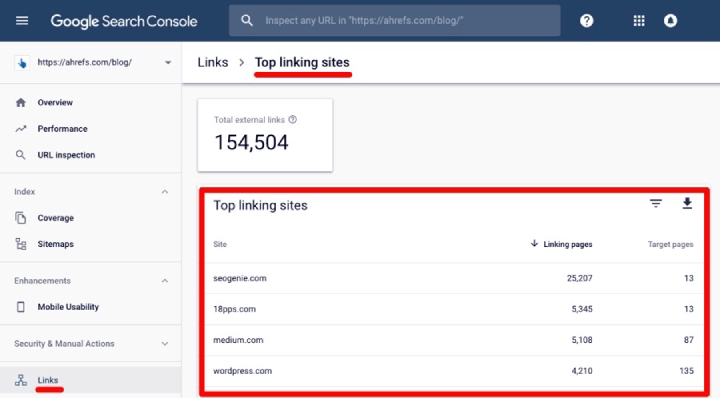
They earned 25k+ links from seogenie.com for 13 pages, and the second highest source was 18pps.com with 5k+ backlinks.
Also, you can see the top targeted pages based on the number of incoming links. For instance, Ahrefs.com received the highest number of inbound links for the “free keyword research tools” page.
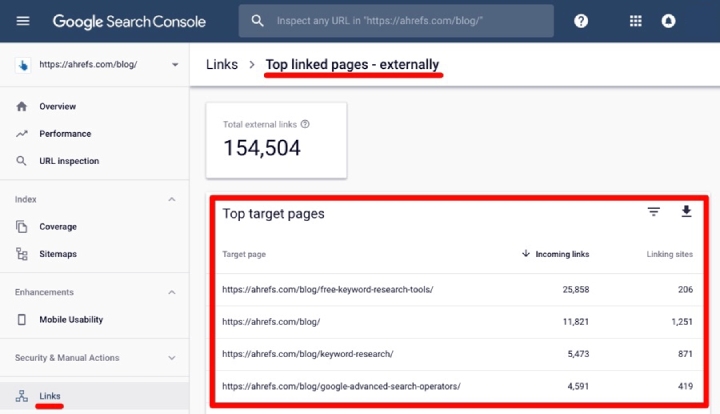
Limitations:
Check Out: How to Check Backlinks in Google Analytics?
SmallSEOTools offers a bundle of free SEO tools, including a backlink checker. The reports are based on Semrush – another top-notch paid backlink analyzer.
You will find the domain names and ratings, total number of incoming links, referring URLs, and IPs of the source websites from the report.
Also, it shows how many dofollow and nofollow links you have but one link per domain.
How many backlinks do I have? Is it possible to know the answer with this tool?
Yes, here’s how.
Go to SmallSEOTools backlink checker tool and enter your website URL to see your inbound link profile.
We will use Forbes.com throughout all free and paid tools.
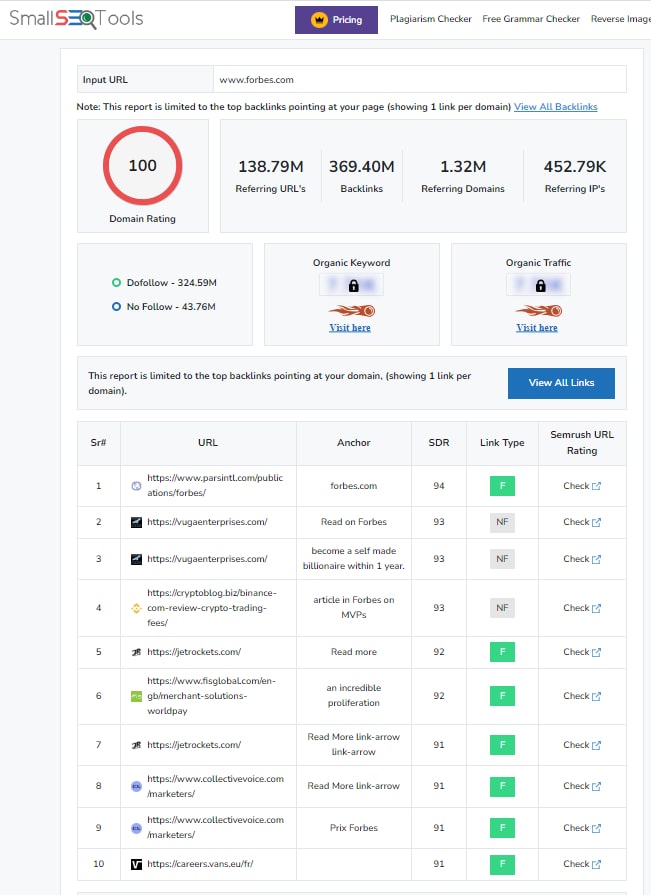
When you search for your domain, you will be shown the top 10 source websites based on their domain ratings and their anchor and link attributes.
With 6k+ positive feedback and 8.6 rating, this is another popular free tool to find out how many links you have gained so far. Similar to SmallSEOTools, it shows the domain authority, total inbound links, referring domains, and IPs.
Visit SEO Review Tools, type your domain name, and get your report.
For instance, you will get this result for Forbes.com:
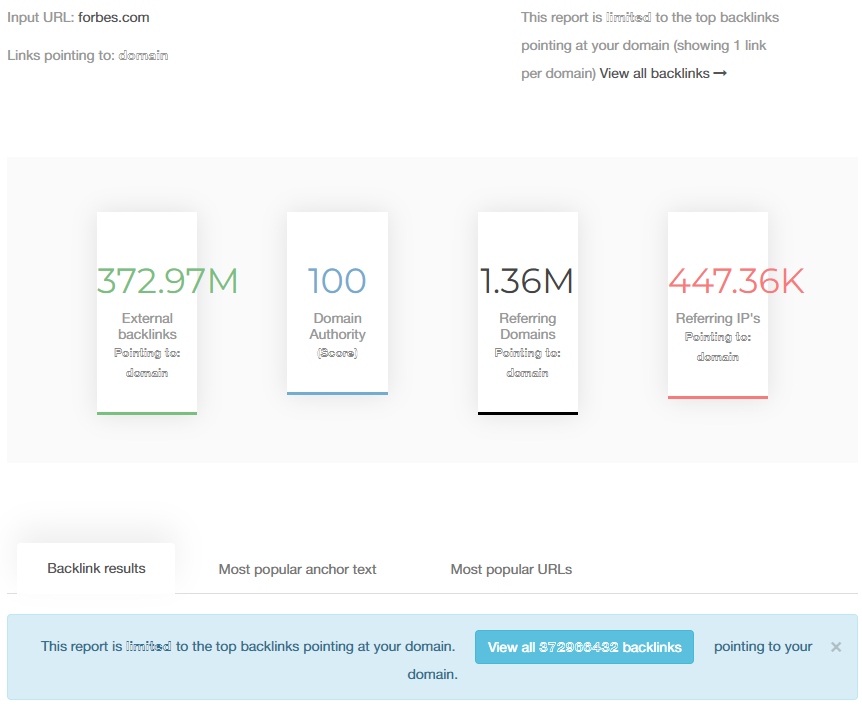
It shares the top 100 URLs linking to your site with anchor texts, DA, and link attributes.
However, the results are slightly different from SmallSEOTools; i.e., it showed a higher number of links, referring domains, and IPs although both reports were powered by Semrush.
Seobility may be free but this award-winning all-in-one SEO software provides a detailed backlink report.
When you check your URL, you are presented with your domain rating, total incoming links, referring domains, the ratio of dofollow and nofollow links, anchor texts, and the types of links (text or image) with each source.
It lists the referring domains based on link ratings ranging from 0 (not useful) to 100 (very valuable). This score is generated based on its own metric.
The best part is Seobility reports 250+ referring sites – one link per domain. You can export the whole in CSV or PDF formats.
You can check only three domains per day for free but if you sign up, you will be given the opportunity to test up to 1k web pages.
Here is an example of how your report will look like:
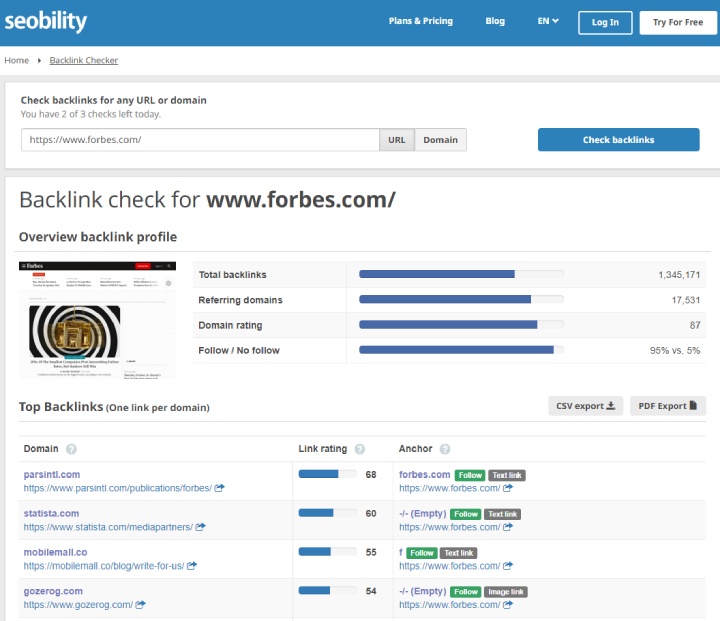
SEO SpyGlass is a great choice for those who need both the desktop and online versions of their backlink checker. It crawls 7.1 billion web pages daily and index 2.7 trillion newest links. With that up-to-date database, you can easily assume that this is one of the fastest fresh backlink checker tools.
SEO SpyGlass requires you to sign up and shows the total link count, referring domains, percentages of dofollow and nofollow tags, and the number of unique C-blocks and IPs.
Note: C-block or “Class-C IP” refers to a specific part of the IP addresses that are used to host websites. If a website’s IP is 192.168.1.2, the third “1” is called C-block. If you have backlinks from several sites with similar C-blocks, it indicates to Google that these sources are related to each other and created by the same person, which is not natural.
You will be shown 10k links in the online version and can download all of them if you install the Windows version. There will also be domain and page rankings along with hyperlinked texts and dofollow vs nofollow tags of each source. You can filter the links based on high DR, PR, and dofollow.
It shows the complete link profile for small-to mid-sized websites.
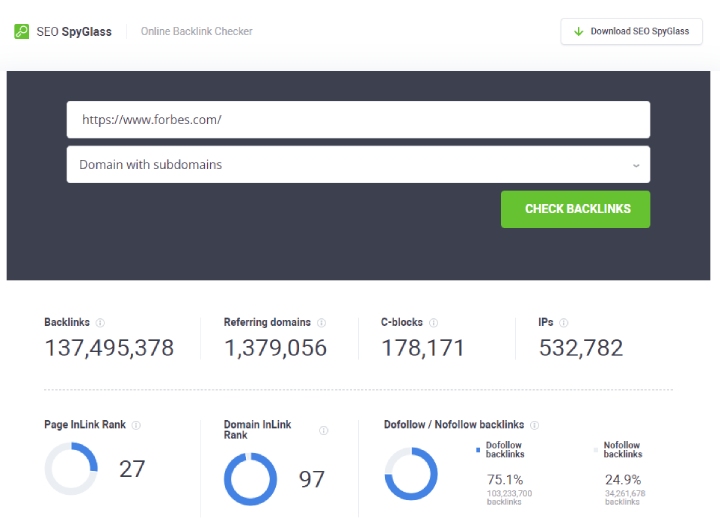
The paid tools provide a complete report that includes the total number of inbound links, types of links, and authority scores using their own parameters. Some of them also analyze the quality of the links and show you which ones are good and which aren’t.
When thinking about “how many backlinks do I have?” Ahrefs is our all-time favorite tool to find the answer. They have the second most active web crawler after Google with one of the largest databases in the SEO industry. They update their index tool with fresh links every 15 minutes.
You can find both free and premium versions but we prefer the paid one because it’s more detailed with domain and page-level metrics.
After you log in, go to “Site Explorer,” type your URL, and press the search icon.
You will see the following data:
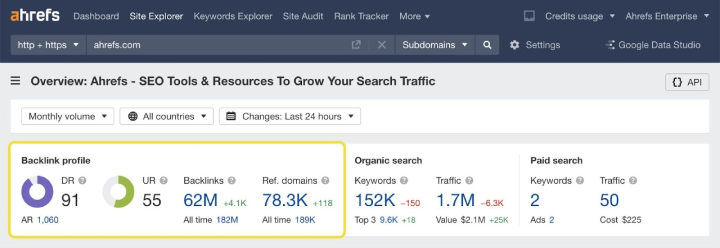
Domain Rating (DR): A unique and patented metric to measure the strength of your link profile on a scale of 1-100. Their DR ratings are widely used in the SEO industry.
UR: Similar to DR, UR indicates the quality and quantity of links coming to a specific page or URL.
Backlinks: The number of inbound links you have. The small figure with a (+) sign indicates the recently found links.
Referring domains: The number of unique sources that have linked to you.
You will also find organic keywords and traffic data. Click each metric to review the full report.
For instance, click the “Backlinks” feature, and you will see all insights. It shows all links in one place and you can narrow it down to one link per domain.
You can also filter them with dofollow or nofollow, high DR, and link types such as article, edu, gov, and UGC (User Generated Content).
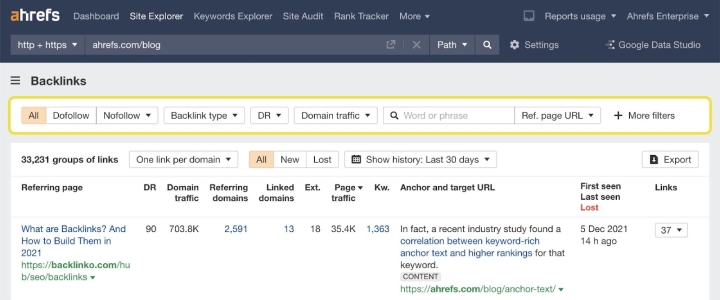
SEMrush is our second-best link audit tool that specializes in measuring your backlink profile’s health. It uses 50+ parameters to investigate the quality of your inbound links.
It’s an excellent choice to remove spammy or low-quality links that’re hurting your ranking. It assigns an AI-based toxicity score to each link pointing to your site. You can download all the harmful links and contact the site owners to remove or disavow them.
When you enter your domain name in the SEMrush audit tool, you will see total backlinks, referring domains, and referring IPs, including the percentage of different link types (text, image, form, and frame) and attributes (follow, nofollow, sponsored, and UGC).
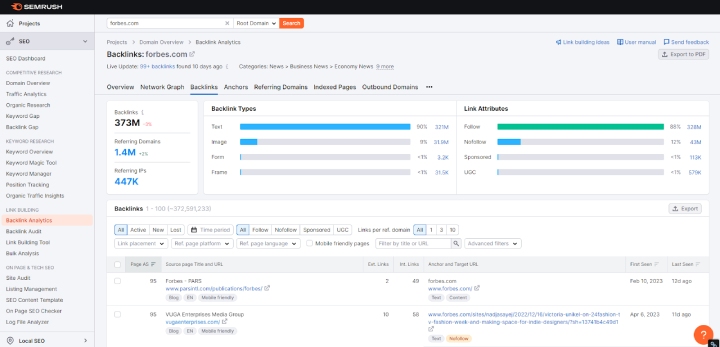
You can click the number of backlinks and filter them with Page as (PR), active, follow, and links per domain to see the full report.
If it looks bad and you want to improve it, click the “Potential link networks” under the “Overview” option to find personal recommendations and opportunities.
Note: PR (Page Rating) is a unique and proprietary metric of SEMrush that indicates the authority of the referring page on a scale of 1-100.
Of these three premium tools, we recommend Ahrefs to analyze how many backlinks you have as a beginner because it is easy to use.
Moz Pro can be your best choice for a complete link analysis with metrics like domain authority (DA) and page authority. Moz has already indexed over 40 trillion links and their speciality lies in recognizing new, fresh, and live links.
You can check how many inbound links you have to your root domain, subdomain, or exact page.
You may be wondering – “How do I see all my backlinks?” After logging into Moz Pro, navigate to the Link Explorer, enter your website name such as xyz.com, select the root domain, and click to “Analyze” it. Your result will look like this:
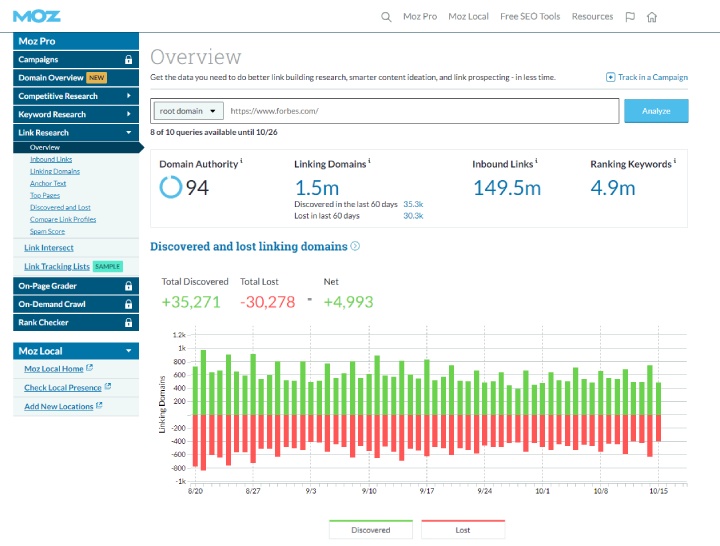
You will see the number of inbound links, referring domains, your domain authority, and ranked keywords as well as how many links you have lost and gained within the last 60 days. Click each number to see the detailed report.
Moz also shares some top metrics of your site e.g. top dofollow links, pages, anchor texts, and source domains by DA.
You can check the spam score (ranging from 0-100) of each site that is linked to you – a unique feature of Moz Pro. It indicates the toxicity of the incoming links that you need to remove immediately.
This is the most debatable question in the SEO industry, and there is no definite answer because it depends on several factors.
Some link building specialists recommend that you should have an average of 40-50 inbound links to your homepage and 0-100 to a single web page to appear on top SERPs.
We’ve seen many websites ranked without a single link while others struggled with hundreds of backlinks.
That means you have to consider a number of factors to rank besides acquiring links. Domain authority, link quality, and keyword difficulty are the top three players here.
A high-DA site can easily rank for a low-competitive keyword, but you need to gain some inbound links if you are new to this game.
Also, you will need fewer links if they are from niche-relevant and authoritative sources.
However, in all those cases, the importance of quality content is unquestionable.
In terms of attribute, almost all links are either dofollow or nofollow while other tags like sponsored are rarely used.
The attributes; i.e., rel=”dofollow” or “nofollow” are included in the HTML code. You don’t see them on web pages because they are for search engines.
A link with a dofollow tag means the referring site shares a small portion of its authority with the linking website while no link equity is passed with a nofollow link.
Google counts dofollow backlinks as a vote of confidence when it ranks a web page.
When you pay for a link, they could add a rel=”sponsored” tag to signal search engines that it is a paid link. Often, you will see this attribute when the link is pointing to an Ecommerce product page or service.
However, sponsored tags fall on both dofollow and nofollow attributes. That means you can add either tag with it.
When a word or phrase embeds with a hyperlink to move to another page, that link is called a contextual link, and the word is known as anchor text.
Image: If somebody hyperlinks to you through an image, it is called an image backlink. The link could be embedded within the image code or shown in the description.
Analyzing your backlinks helps you understand the health of your link profile. It also shows you the effectiveness of your link building strategies if you are applying any.
No matter how many links you have gained, it’s important to know how many of them are indexed. Several SEO tools can show you the result, but each one follows different metrics.
If you use Moz, specifically look into the spam scores of your incoming and disavow them, which shows a red mark. Similarly, find out the toxic links if you use SEMrush and remove them.
On the other hand, focus on the DR parameter of Ahrefs. How many links do you have acquired from high DR sites? If the links are nofollow, approach the source sites politely and ask to change the links to dofollow.
You can use the above tools for not only researching your own site but you can analyze competitors’ link profiles to find out new opportunities.
All the tools we have explained in this post, especially the paid ones, will share a detailed link profile. Hope our guide answers your question about how many backlinks do I have.
Q. How long does it take for Google to index a new backlink?
Ans. It takes an average of 3-7 days. However, the result may vary depending on your website’s age, authority, and popularity.
Q. How do I check my backlinks on Google?
Ans.