Blogs
Practical Insights & Latest Happenings
Don’t miss out on the latest trends and info on SEO, search engines, social media, and more.
November 6, 2023
mothasim
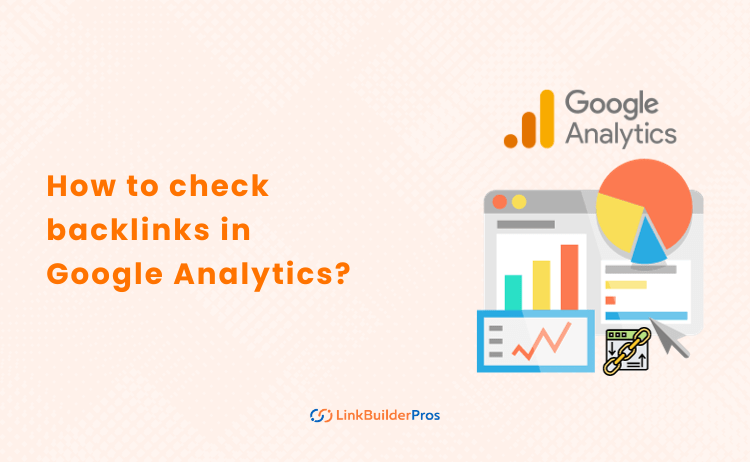
Since backlinks play a crucial role in your SEO performance, you need to understand their impact in order to optimize your online presence. There are many SEO tools to help you with that, but Google Analytics is the most powerful one that you can also integrate with Google Search Console to leverage a wealth of data.
However, not all the links you receive create value for your website. In fact, quality is much more important than quantity when it comes to backlinks. That’s why constantly monitoring and analyzing your backlink profile is a must if you are really eager to level up your SEO.
Here we will show you how to check backlinks in Google Analytics as a beginner.
Any tool offered by Google is bound to be good, right? The same is true for Google Analytics as well.
You can and should use this free tool to get real-time data on your backlink profile. The best part is that you don’t need to be an SEO expert to navigate and extract valuable insights.
You can create custom reports and dashboards to focus on specific backlink metrics that matter most to your business. You can also connect backlinks to conversions in order to understand how different links are contributing to your goals.
In Google Analytics, you will find your inbound links under the “Traffic Acquisition Report” in the “Acquisition” section. You can filter the report to show referral traffic only.
It may seem great when other websites send traffic to your one, but there is no guarantee that all the backlinks you receive are of relevance or quality. Some backlinks you receive may even hurt your rankings and business.
When someone visits your website without searching for you on Google, it is called referral traffic. The user usually ends up on your domain from a different website e.g.social media. Google’s tracking systems identify these users as referral traffic. Many businesses have UTM codes that track exactly where the source of their traffic originates from.
Most referral traffic comes from backlinks. Potential clients are directed to your website from trusted sources and the contents of your site gains exposure among new users. UTM tracking will help you identify the websites and social profiles that create most of the traffic for your website.
In terms of SEO, referral traffic is considered an important factor. Google’s algorithm considers links like that to be positive factors for ranking as they show your content is relevant to users. Other ways that referral traffic can benefit you include-
All referrals won’t create value for your website and some of them will negatively impact your website’s ranking factors.
Traffic that is coming from your own domain is called self-referrals. This results in wrong attributes. You may also experience inaccurate sessions since whenever Google Analytics identifies incoming traffic as referral traffic, they begin a new session and this creates a large number of sessions.
Self referrals are mostly caused by the following issues-
You can avoid this by making sure all your web pages have a tracking code for Google Analytics. This allows GA (Google Analytics) to attribute the source of the website traffic and help you identify where all the visitors from your website are coming from. When users land on a webpage with no GA tracking code, that page is classified as a self-referral by Google Analytics
Google Analytics can track subdomains automatically and doesn’t need any type of setup. If a referring website has an identical domain as your site, GA does not interpret it as a referral
At times, a website may lead you to a different domain such as registering for a course or login portal. Once you are done registering, you are redirected back to the first website.
Even though you have visited two websites, the journey is counted as one and the second website is not considered a referral since it is not creating any new traffic.
Referral spam is a common black hat marketing technique where a spammer sends false traffic or ghost traffic (traffic from bots and not real users) to Google analytics.
Spammers promote their website by getting you to visit the URLs you find in your referral reports. This is an unethical method where they place an affiliate link that gets them a commission any time a purchase is made. Spammers also use referral spam to build their own backlink profiles. Some of these websites can be real but most of them have the danger of being phishing sites and malware
A common example of a third party payment processor is PayPal. Whenever users make a purchase from an eCommerce website, they are directed to a different domain such as PayPal to complete their payment. After the payment is complete, they are redirected back to the eCommerce website.
Once they are back on the eCommerce site, a new session is triggered and the statistics become inaccurate as the new session created by traffic coming from third party payment processors is not true to the user’s actual journey.
Some of the most valuable sources of referral traffic come from social media platforms. According to Statista, 86% of marketers agree that social media has helped increase their brand exposure.
Whenever you share content on any social media platform, you have an opportunity to improve your SEO and create referral traffic for your website. This is why it’s important to build connections with your audience on every social media platform.
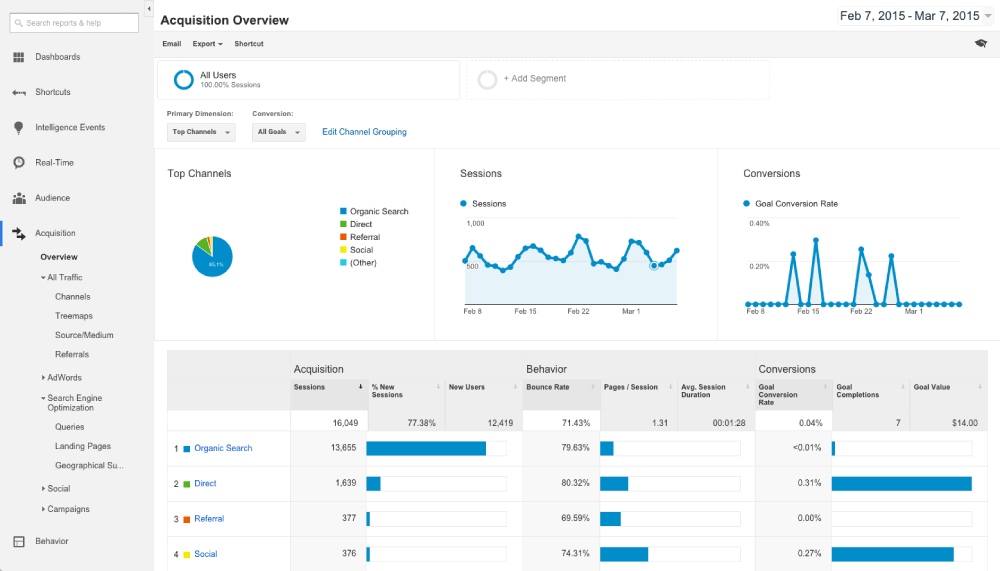
Acquisition reports are used to show how users are navigating to your website. It is important to understand where they are coming from to measure your digital marketing efforts.
In the “Acquisition Overview” section you will see a thorough breakdown of all the traffic your site gets and also be able to monitor the conversion rates. You can use this report to identify the most popular channels for traffic (acquisition), engagement (behavior) and conversion rates (conversion).
The acquisition bar shows you the number of users that drive the most traffic. The section titled behavior is dedicated to showing you bounce rates. Finally, the section labeled “Conversion” shows you the conversion rate as the name suggests.
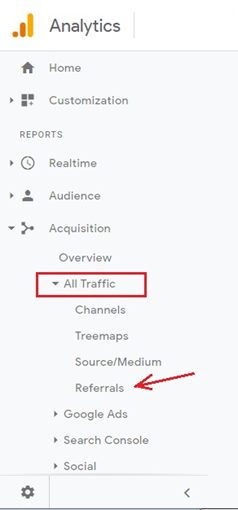
An ideal report will show a large acquisition and conversion bar but a small one for behavior. You can use the acquisition report to-
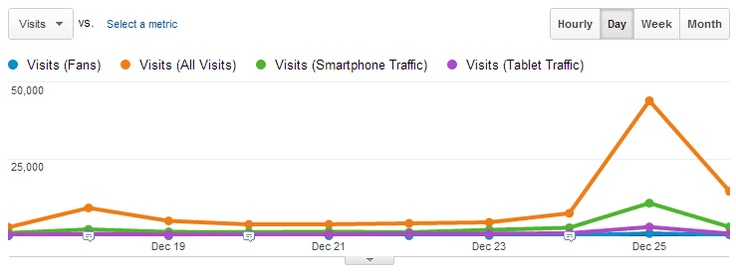
Segments are used to isolate specific parts of your incoming traffic based on their channels. All visits include all the incoming traffic to your and you can compare other segments of your traffic against it side by side. In this example, there’s a comparison of all visits to the site and traffic coming from smartphones, tablets and fans of the website.
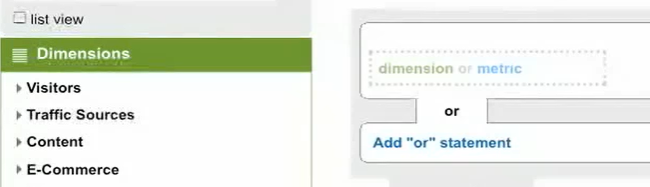
If you want to create your own custom segment, that option is also available. Custom segments are defined by dimensions or metrics. Dimensions are the areas of traffic you want to analyze and metrics are used to measure those dimensions.
You can use advanced segments to measure the conversion and other metrics from specific profiles of traffic. This will help you decide if your PPC campaigns are performing well or reveal areas that could use improvement like including more mobile ads. You can also find the channel of traffic providing the highest revenue and creating strategies that specifically target them.
When somebody visits your website by clicking on links posted on external resources, you are rewarded by search engines as they reward that link with great value. An example of an external link would be a link of your Instagram profile on your website. External links are also called outbound links.
Setting up External link tracking on Google Analytics
![]()
Google Analytics can automatically track outbound links once Enhanced measurements are enabled.
24 hours after you have enabled tracking for outbound clicks, you are going to get the data in your reports.
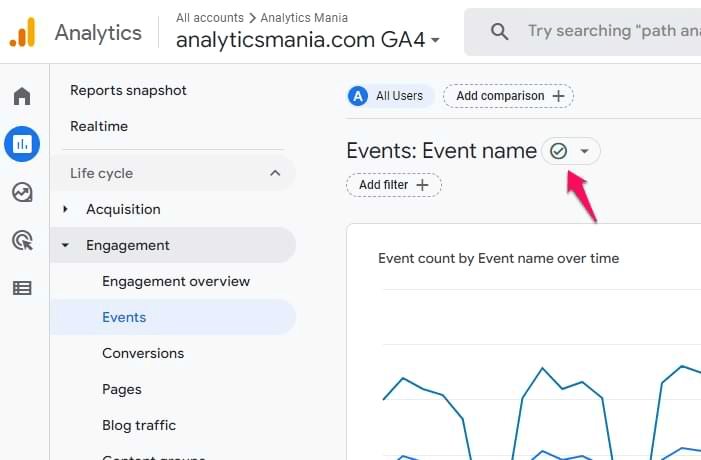
Urchin tracking models are commonly known as UTM. They are attached to the end of URLs to help Google Analytics get more information about a link. UTM tags are made of three parameters-
There are also optional parameters that you may add such as utm_term and utm_content.
In this part of how to check backlinks in Google Analytics, you need to know that Google Analytics or GA for short categorizes all incoming traffic based on 5 criterias. You can use this to understand what areas of your marketing campaigns need more effort and what strategies are working well.
The five parameters mainly used by GA are-
| Parameter | Definition | Example |
| Source | How the visitor was referred to your website | Google, Bing, Facebook, LinkedIn, Washington Times
utm_source=google |
| Medium | The medium of marketing | CPC, Email, Organic
utm_medium=cpc |
| Campaign | Name of campaign | “Spring-Sale”
utm_campaign=spring_sale |
| Term | This dimension is used for paid traffic usually. The keyword is the term for search campaigns. For different ad platforms it is used to identify the audience. | Keywords – ‘’Running Shoes’’
utm_term=running+shoes |
| Content | Also used for paid traffic generally and it describes the content of the ad. | Blue banner
utm_content=logolink |
To track the success of your campaign, you need to use all these five parameters. The source and medium are the most important.
“Source” is defined by where the visitor to the website came from and “Medium” refers to how they ended up on your website. Medium is interpreted in GA using-
There are different kinds of tags you can use for tracking in Google Analytics. You can do this using Google Analytics Campaign URL Builder.
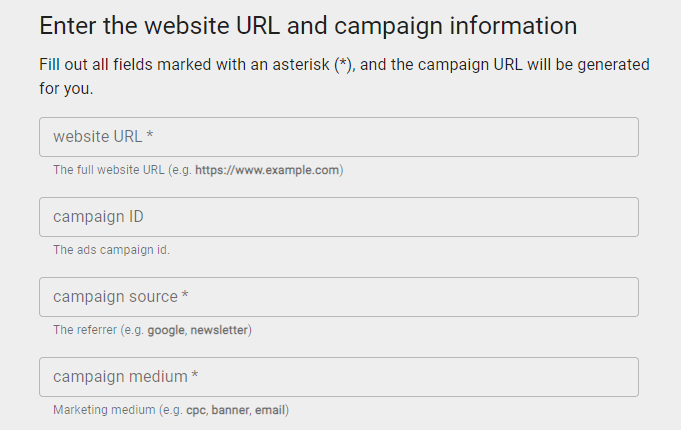
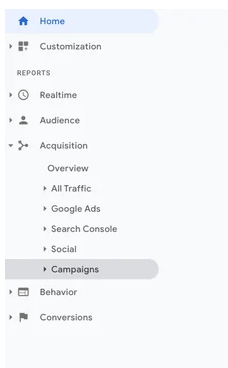
Congratulations, your custom code for tracking links is ready and running. A few weeks later you will have the metrics needed to measure your marketing campaigns and decide where you need improvement.
Google Search Console is a free tool you can use to check your backlinks and monitor your visibility in SERPs. You can also use it to measure the crawlability for your website. Google uses its crawling bots to understand your website and use the information to rank it on their results page. The search console can help fix any indexing issues for your website.
You can use this tool to understand how your website is being discovered by others and how they link to the contents of your site. You can view the list of websites that link to your domain and how the links affect your search engine rankings.
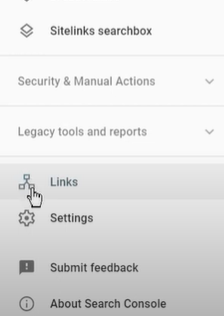
This will reveal a report of the top 1000 websites that link to you and valuable insights about their interaction with your site. You should also monitor your “Top Linked Pages’’, you can do this by-
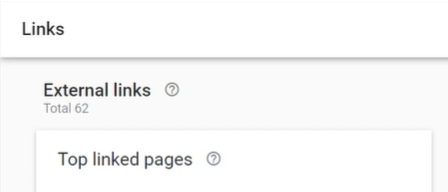
Ahrefs backlink checker tool can give you valuable data about your backlinks. To use the tool, just enter your URL and get information about websites that link to your site. You can use this tool to find information about your competition’s websites too.
Once you enter a URL you will get a list of all the links and details such as domain rating (DR) and the amount of times that domain was linked to your website. You can also view any new, lost or broken links along with other data about your backlink profile or your competitor’s one.
SEMrush has a great backlink analyzer that also provides a huge database of information along with daily updates. You can use this tool to track your competitor’s websites and outrank them in the search engine results page.
SEMrush tool also lets you measure the quality of links and conduct link analysis. You can use it to-
One of the oldest backlink checking tools available online is offered by Majestic. This tool can provide you with various insights and information such as-
You can use the data to monitor your backlink profile, learn which web pages perform well and where you need to invest in improvement.
Backlink profiles are an important search engine ranking factor, which is monitoring your backlinks is very important to SEO. Knowing how to find backlinks on Google Analytics can help you find the quality of the links that create traffic to your website, fix indexing problems, and much more.
If you spend time analyzing and improving the quality of your backlink profile, your website will generate high organic traffic and search engine rankings.
Q. Why should you check backlinks in Google Analytics?
Ans. You can get data and insights on the performance of your website, its opportunity to grow and other valuable information using the backlink checker in Google Analytics. This will help you understand what areas of your website need improvement and what is performing well.
Q. Does Google Search Console show every backlink?
Ans. No, Google Search Console might not show every backlink to your website. It only displays a sample of all the backlinks that Google considers relevant to your website’s ranking and indexing.
Q. How to monitor SEO using Google Analytics?
Ans. You can monitor SEO using Google Analytics if you set up custom segments that will analyze organic traffic, conversion rates, user behavior and more related metrics.
Q. Can Google Analytics measure SEO?
Ans. While Google Analytics can’t provide direct SEO data, it provides insights into user behavior, website traffic and conversion rates that you can use to measure the performance of your SEO efforts.