Blogs
Practical Insights & Latest Happenings
Don’t miss out on the latest trends and info on SEO, search engines, social media, and more.
January 18, 2024
mothasim

Unlock the power of internal linking for better SEO! Learn the ins and outs of connecting your website’s pages strategically. Dive into this guide to discover simple steps and effective tips on how to boost your site’s search engine optimization through smart internal linking practices.
Elevate your website’s visibility and user experience with easy-to-follow insights. Master the art of linking within your content to enhance SEO and drive organic traffic. Start optimizing your website today with our straightforward guide on internal linking techniques!
If you have some SEO knowledge, you know internal links are an essential part of on-page SEO that helps improve crawling, indexing, and navigation while distributing authority throughout the site.
But some website owners take it for granted and don’t care about planning and implementing an internal linking strategy. As a result, their campaigns do not generate the expected results.
You should not make the same mistake. Here is our updated guide on how to do internal linking for SEO that any beginner can follow with ease!
The process of linking two web pages of the same website with each other is known as internal linking. They help users navigate through a website and affect SEO rankings.
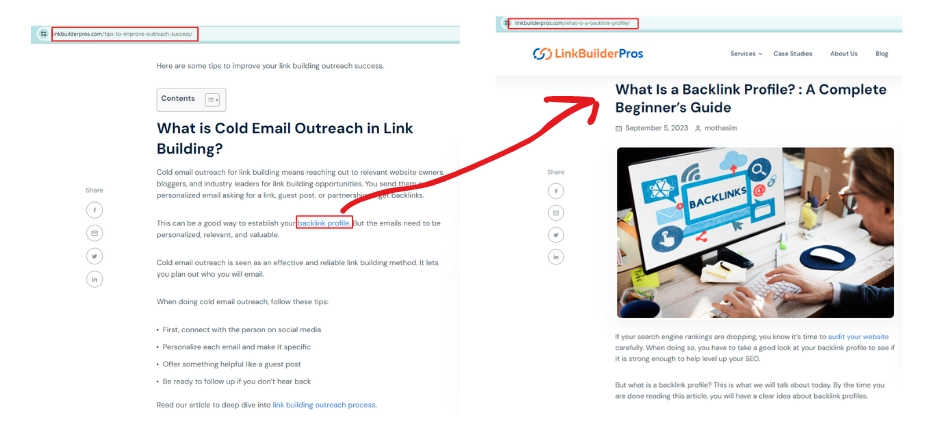
On the left image, you can see the anchor text “backlink profile” highlighted in blue. When you click on it, it will direct you to a different page about “Backlink Profile” within the same site.
The code used to internally link the two is:
<a href=”https://linkbuilderpros.com/what-is-a-backlink-profile/”>backlink profile</a>
As mentioned, you only go to a different page on the same website with an internal link. These are usually used as a menu or a table of contents to get to the part a visitor may want.
External links, on the other hand, will take one to a different page on a different website. External links from other websites that link back to you are also known as backlinks which is another tool used for boosting SEO.
While external links can bring you a lot of external traffic, you will need to put in time and effort in communicating with third-party websites to link back to you. For internal backlinks, you need to do no such thing.
All you need to do is find convenient places to link to other relevant pages on your site. It is completely free to do and can be done effortlessly with a bit of research and the help of some tools.
There are a few ways you can implement internal links. Some of them are:
Navigational links are the most important links on your website that help users understand the structure of the site and get to the page they want to go to. They are a permanent part of the website header and are usually organized around product categories, primary services, or key topic areas.
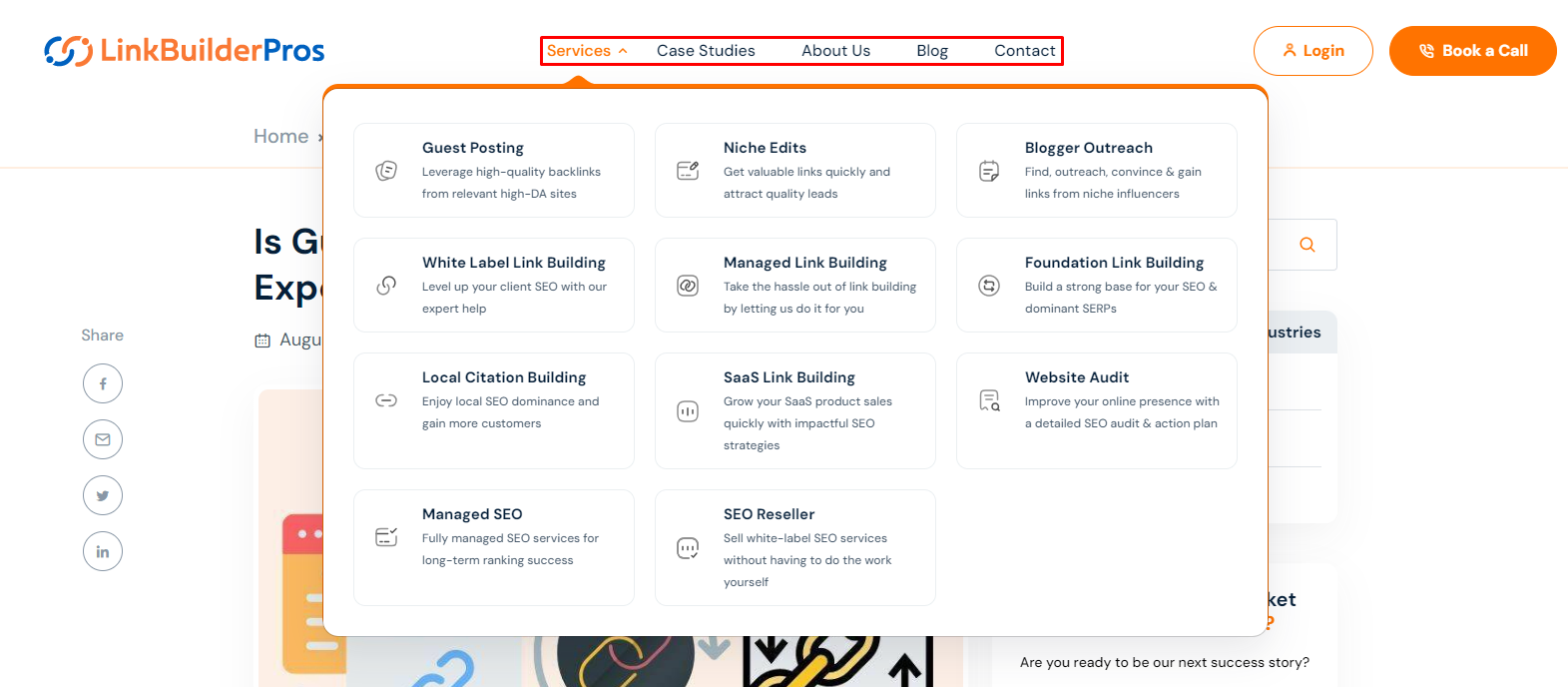
The navigation menu tells visitors about the “next important” pages. They act as a map, letting users know where all the content and pages are located.
Footer links are similar to menu links as they also guide to the different parts of a website. However, as the name suggests, they present the option right at the end of the website when users scroll down to the bottom. This is meant to redirect the user to a different page once they are done reading through the current page they are at.
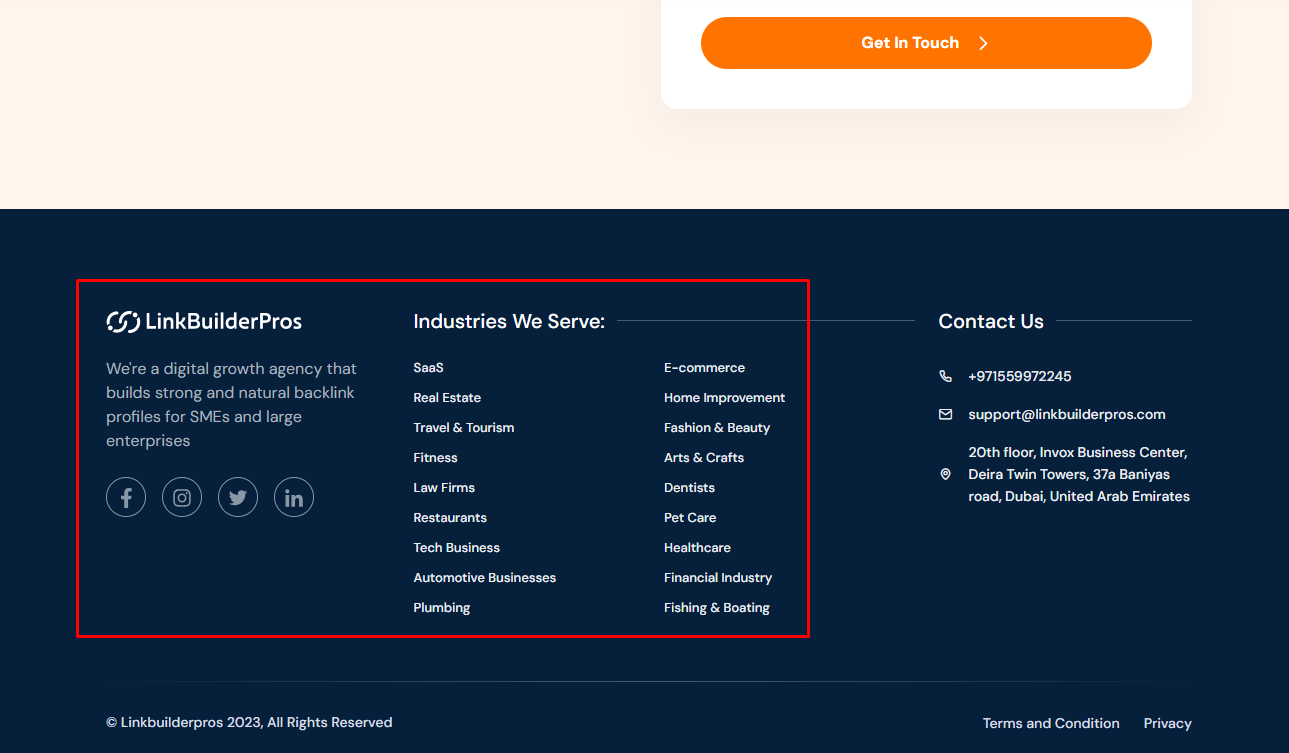
Sidebars are links to other semi-related articles or content posted beside the original content to entice visitors to check anything else when they are done reading the current one and keep them on the website. This is common in news and recipe sites with eye-catching thumbnails and headlines presented next to the article a visitor is reading to entice them to check that out.
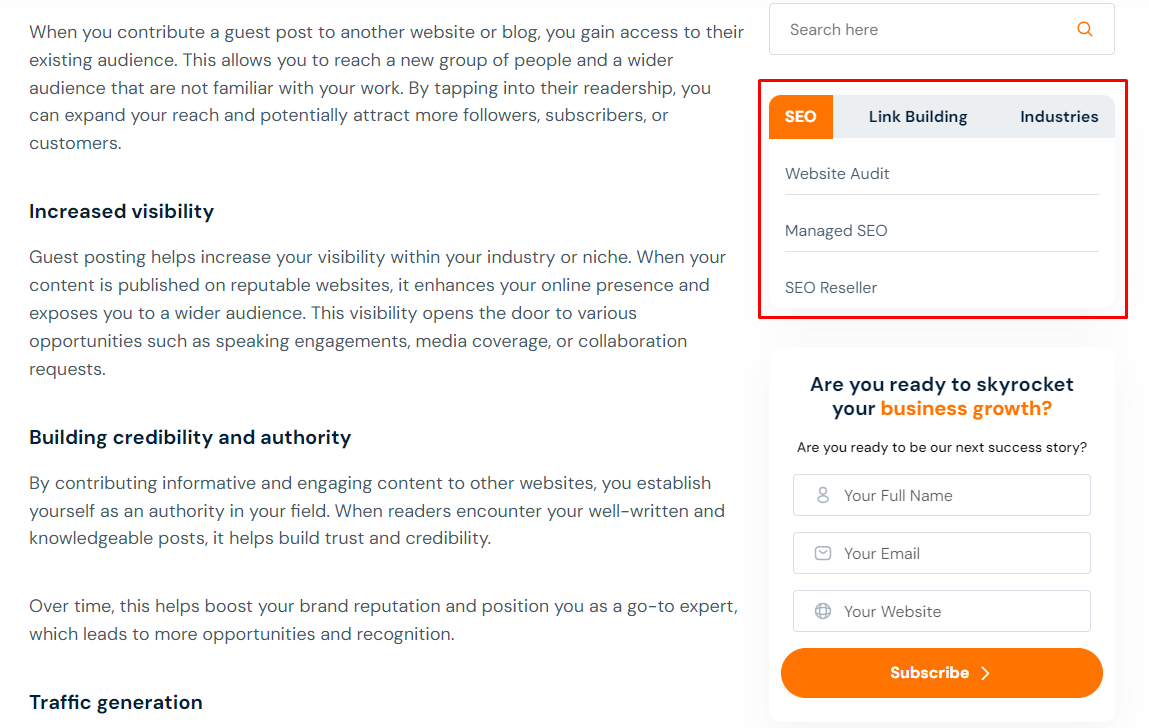
Breadcrumb links are used to show the pathway a visitor follows on a certain website to get to any page. This allows them to trace back their way if they need to and can be a useful feature depending on the type of site it is used.
For example, on a clothing store website, one may try to browse categories within categories. When breadcrumb links are presented, visitors can effortlessly switch between pages making their experience smooth and streamlined. It can also give an idea of the hierarchy of a website to anyone.
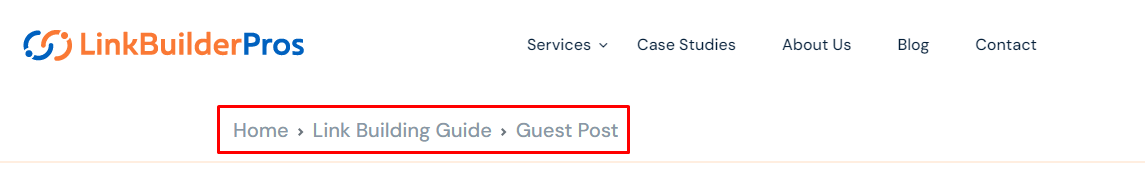
Author links are links that usually take a reader of any blog post to the profile of the writer of said article. Readers may read a blog and want to know about the credibility of the writer.
These links are a great way to show off the qualifications and accolades of the writer and in turn, increase the credibility of the website itself.
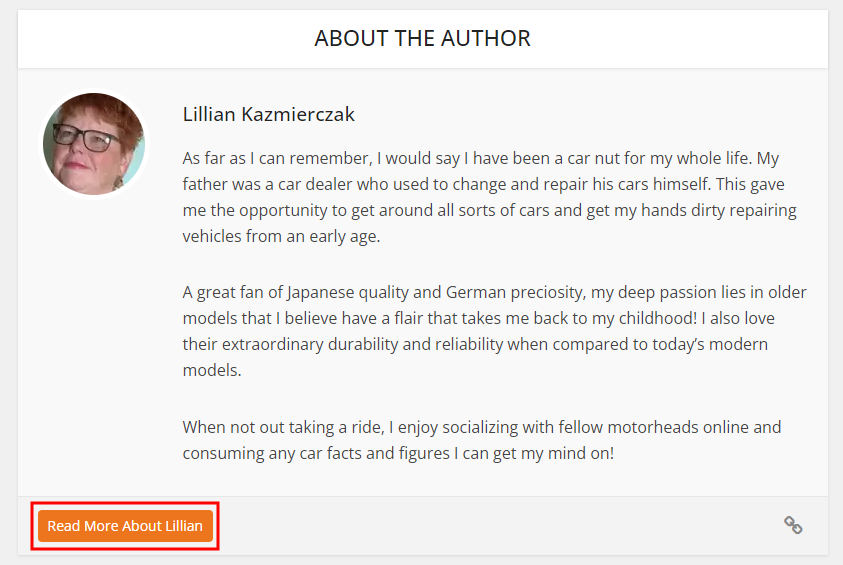
Contextual links are links that direct visitors to a different page which contextually makes sense to be there. Examples are when links expand on ideas, refer to a source, define certain terms, or link to other relevant pages. They are usually put in the main body content through the use of anchor texts.

Here, all the blue highlighted texts are contextual internal links.
Before showing how to do internal linking for SEO, let’s talk about why internal linking matters so much.
Search engines use bots known as “web crawlers” that try to download and learn everything that is there on the internet. The purpose is to collect all these data so that they will know what to present when certain terms are searched on the search bar.
Google uses the web crawler known as Googlebot. The term “web crawler” is used because “crawling” is the technical term for accessing a website and collecting data.
These “web crawlers” will try to understand the structure of a website by following its first link and trying to go through each connection. By using internal linking, you can structure your site in a particular way that will help web crawlers discover and index your site.
Google and other search engines will take note of this with their bots and will present the information on search engines accordingly.
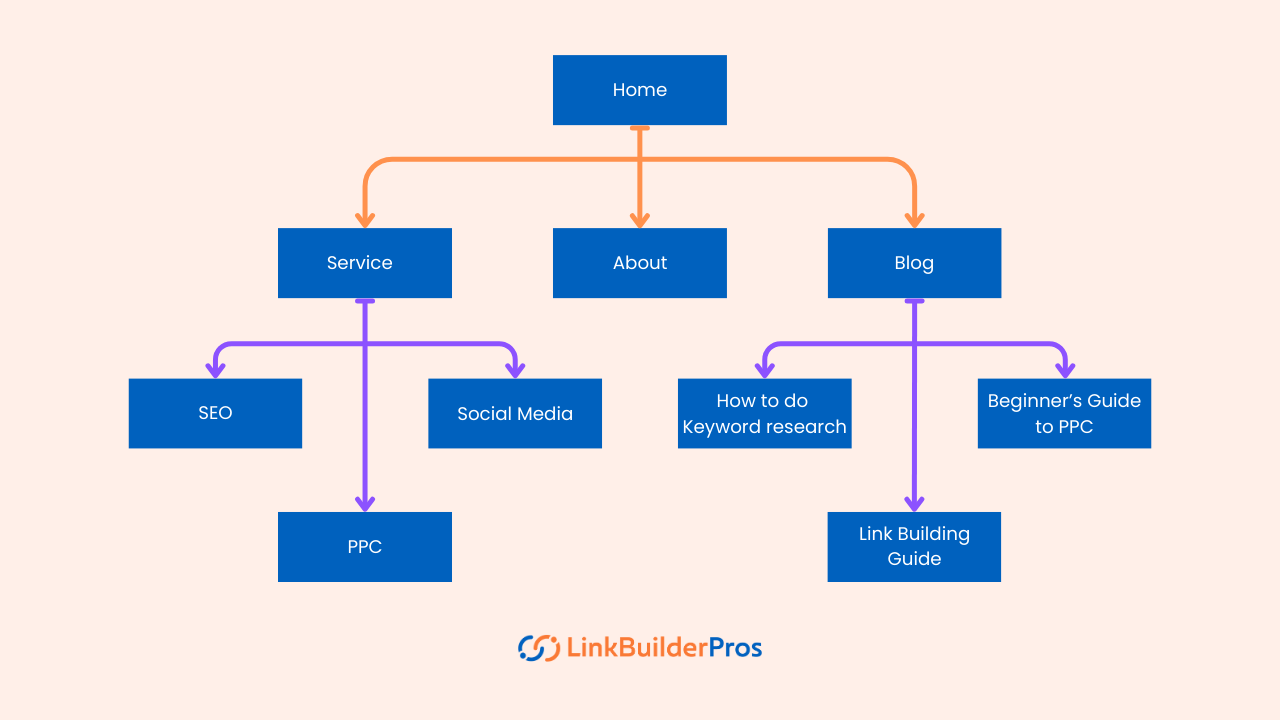
With successful internal linking, you can present your website in a way that makes it easy for visitors to browse. This is especially important if you have a lot of content covering a wide variety of topics.
For example, let’s say you are visiting an e-commerce website that sells computer parts. Your reason for visiting is to buy a monitor. Not every visitor will be visiting for every part there is. In this example, you want to be able to check the monitor section only.
Most websites will design their website in a way that they get guided to their necessary parts easily.
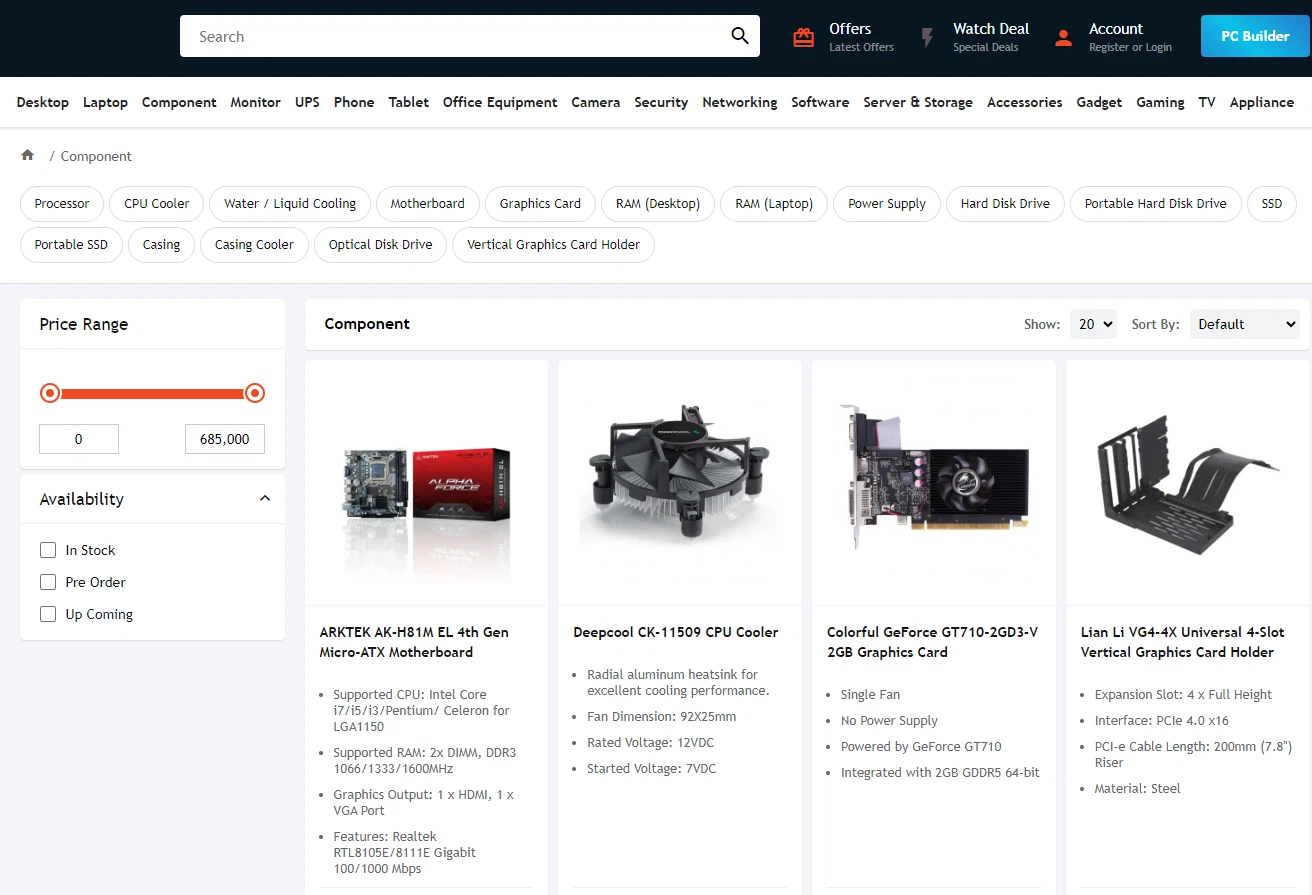
On this website, you can see that they have arranged all the different parts in separate categories so visitors can browse what they are looking for easily.
All you need to do is click on the monitor segment and you will be presented with all the monitors they have along with all the necessary details.
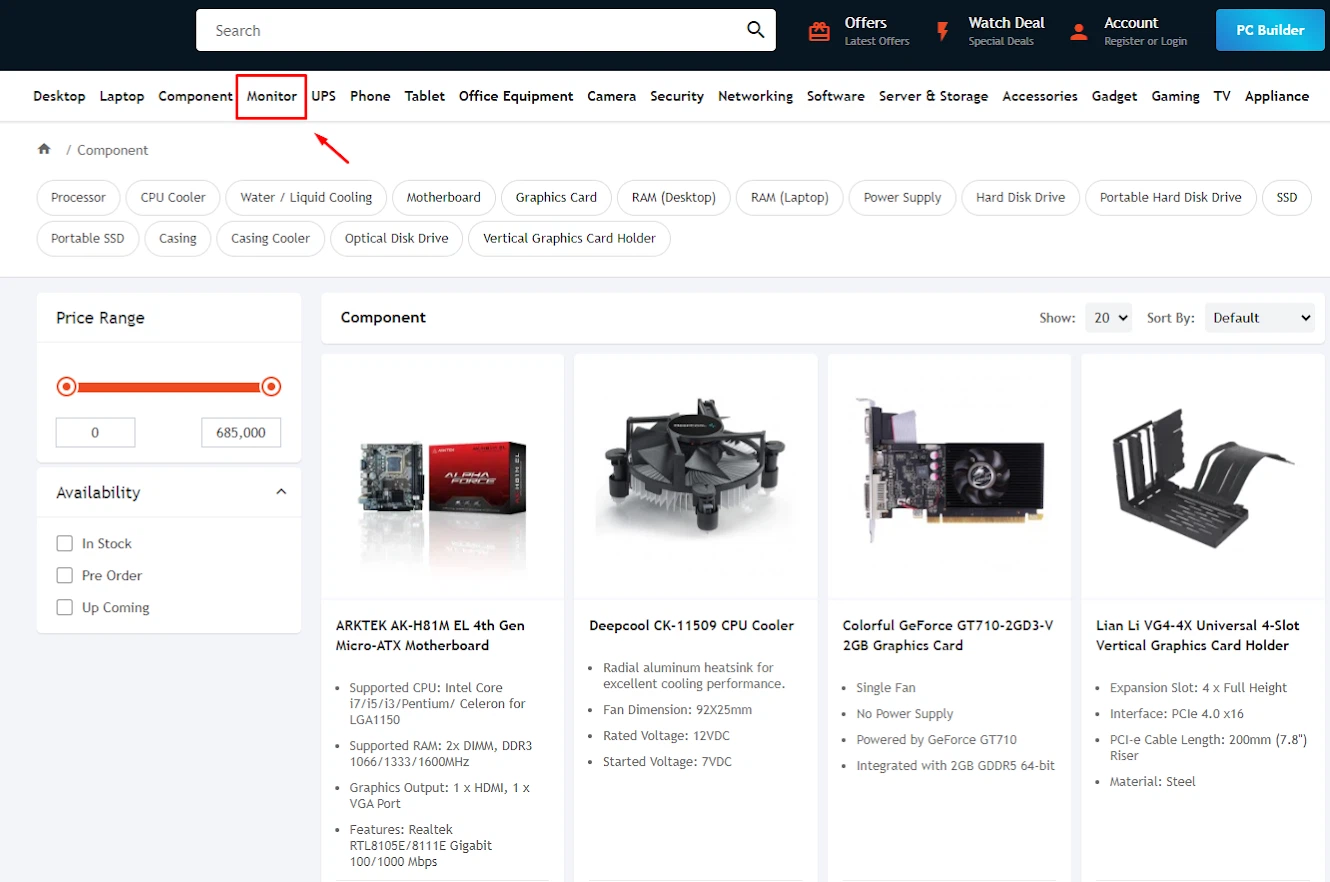
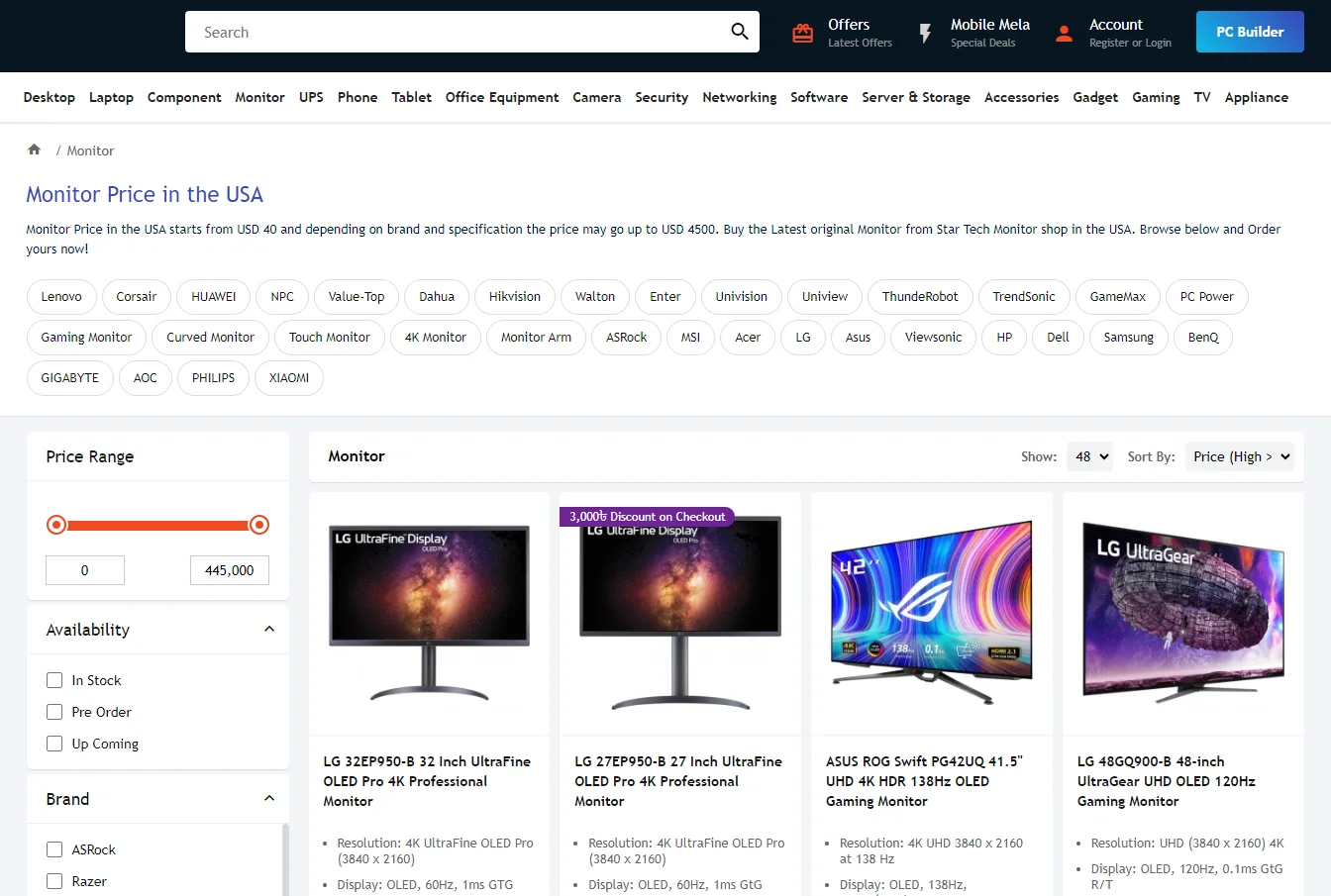
If browsing for anything specific were difficult, you or any other visitor would not bother to look through thousands of irrelevant posts to get to the item they are looking for.
Internal linking is one of the best ways to boost ranking in Search Engine Result Pages (SERPs). Internal links are an important factor out of many that are calculated in the ranking of SERPs. Implementing will surely help in SEO and reaching the top of search pages.
Google uses an algorithm known as “Pagerank” to measure the importance of a page. Pagerank tries to determine this importance by checking the quality of backlinks a page receives. You can use internal linking to raise the importance or “authority” of your overall website.
For example, let’s say one of your web pages, A, has received a lot of quality backlinks, giving it a high authority according to PageRank. You can pass this authority around by linking it back to other pages to increase theirs.
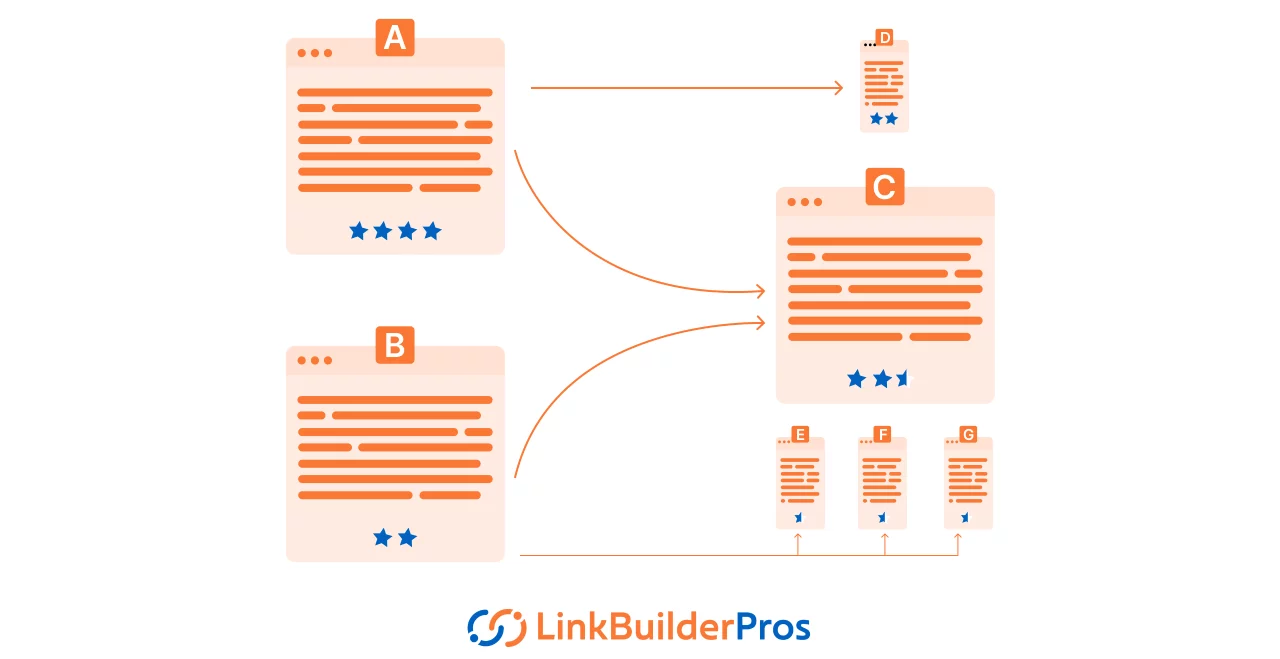
When websites grow in size and complexity, orphaned content starts becoming an issue. Orphaned content refers to pages where no internal links are directed and the lack of it makes them hard to find by web crawlers.
While most websites these days have sitemaps that list all their pages, search engines may have a hard time finding them. This is especially true for newly established websites that launch with a lot of content. The non-linked page becomes difficult to find especially since it will take time for the main website to be found by Google. Internal linking of those pages will help in their searchability.
A lot of internal links are usually done through the use of anchor texts. Anchor texts are the clickable texts in a body that link to other pages.
Google reads these anchor texts of internal links to understand the relevance and context of the linked page to various search words.
Signal relevance is basically how much the connected pages are relevant to each other via the anchor text. If there is little signal relevance between them, Google will be less likely to trust or promote the page in the SERPs for related keyword searches.
Having the right anchor text is a part of quality internal link building that will help with SEO.
We have provided a list of steps you may follow that will allow you to implement internal linking with the best results possible.
Firstly, you need to determine the structure or hierarchy of your website. Depending on the type of content you will be hosting, you will need to understand if a deep or shallow hierarchy will be better.
If you have a lot of content that is within a certain niche but is not very interconnected to each other, you may want to create a shallow hierarchy. A deeper structure will be better for deeper and integrated subject matters.
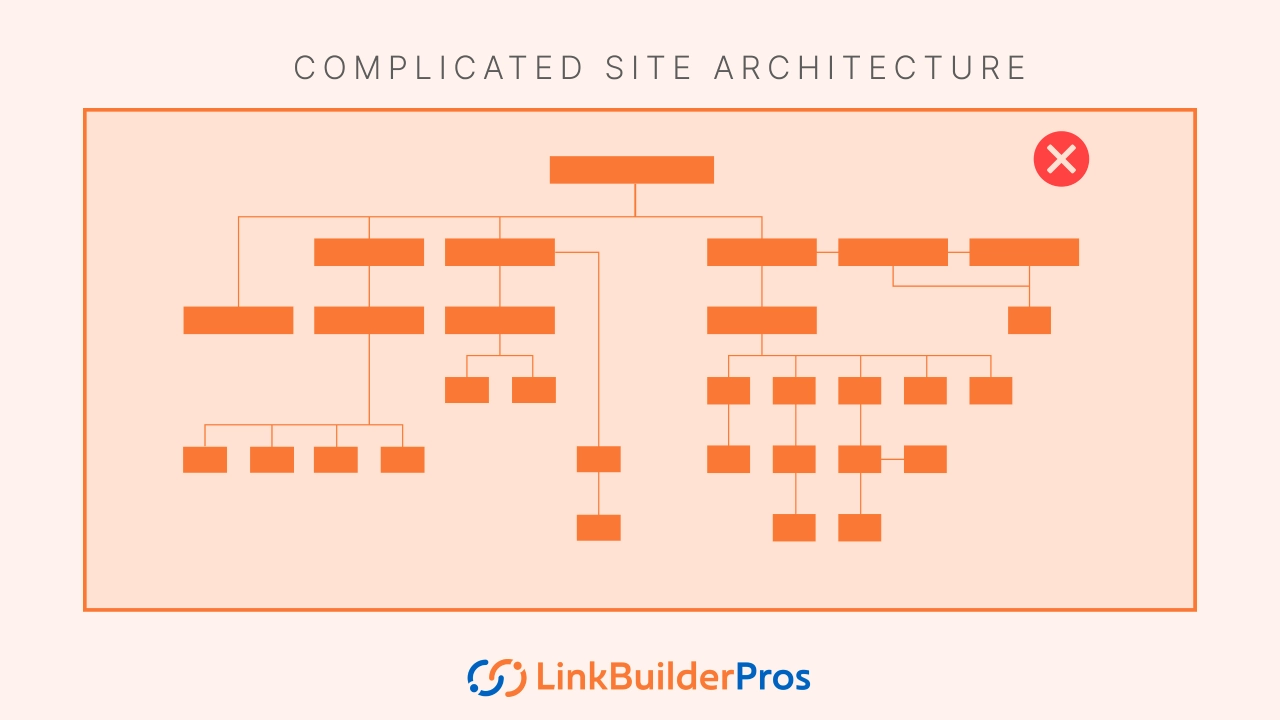
This is usually how an unorganized website is interlinked. Google is not fond of such architecture and it is difficult to index, making it difficult for search bots to crawl.
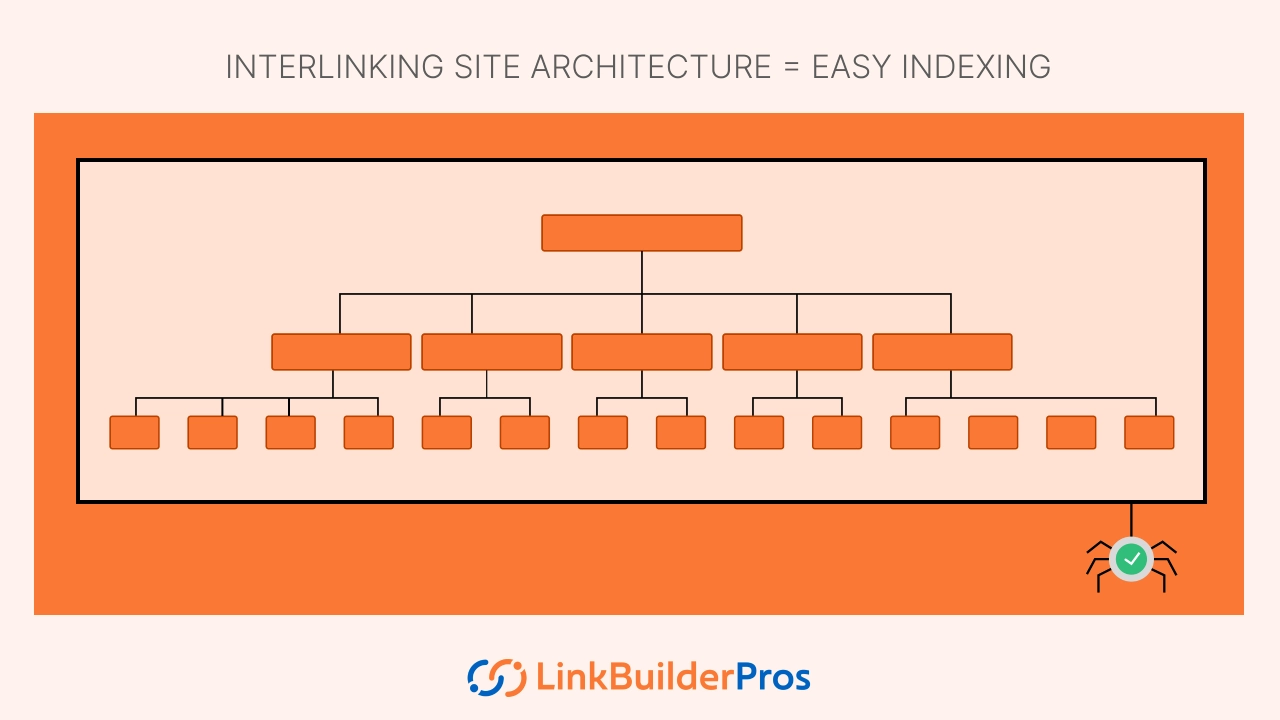
This is usually how you should structure your site. It shows a clear hierarchy of web pages and makes it easy for search bots to crawl and index your site.
The homepage is usually the most important page of a website. It is the best place from where you can guide your visitors to your important pages. While your navigation menu will be most useful for taking one from moving around different pages, your homepage should fulfill that rule initially.
It is recommended by Google to have your important pages accessible from the homepage. Search bots do not commonly crawl through pull-down menus.
This also allows visitors to easily browse through your content, making them aware of content they did not know was on the site. It’s also a great way for you to show all your offerings and increase the chances of converting users to customers.
Looking at our website, you will see that by entering it, you get a glimpse of what our website is about.
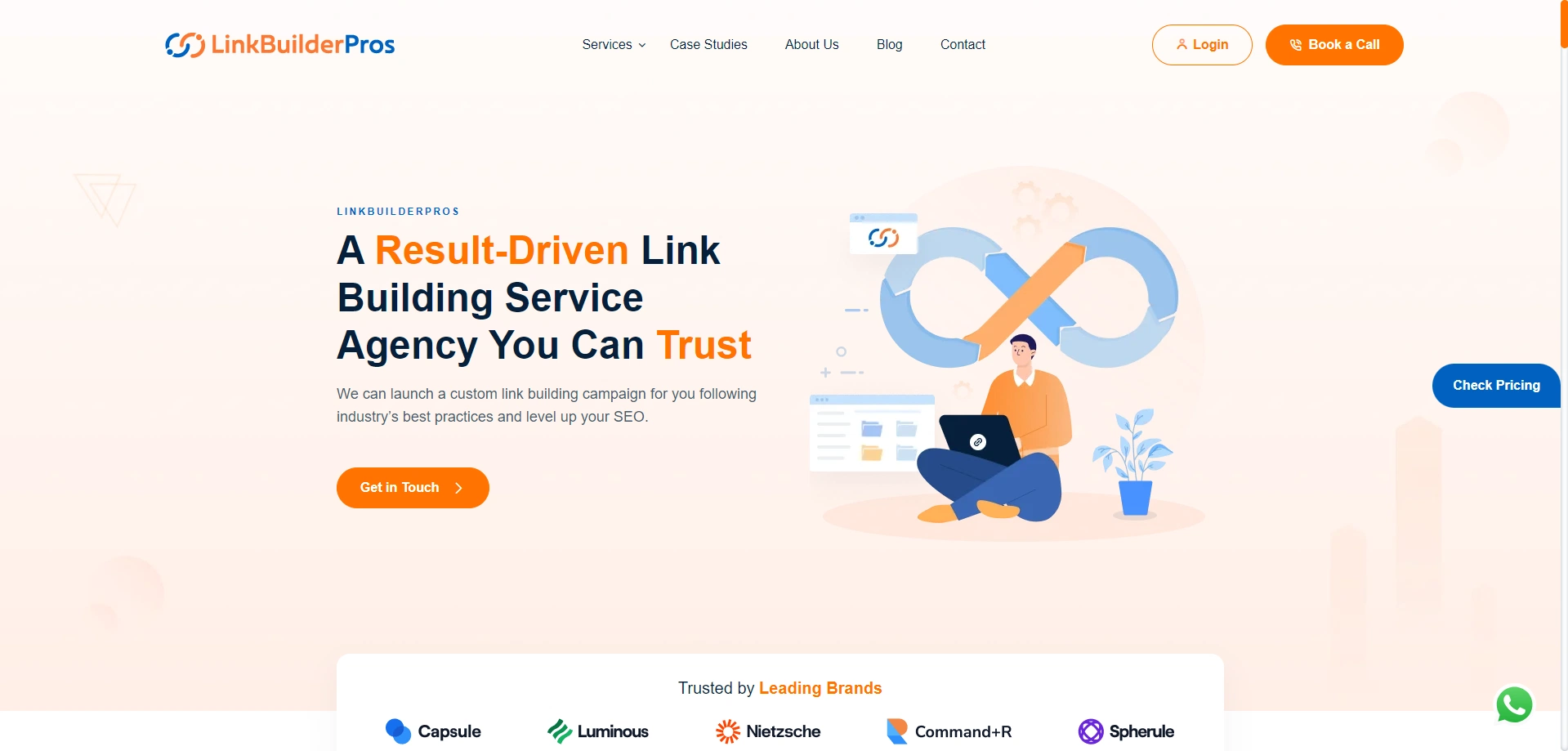
As you scroll through, you will start seeing our most important pages, our offered services and our blog content.
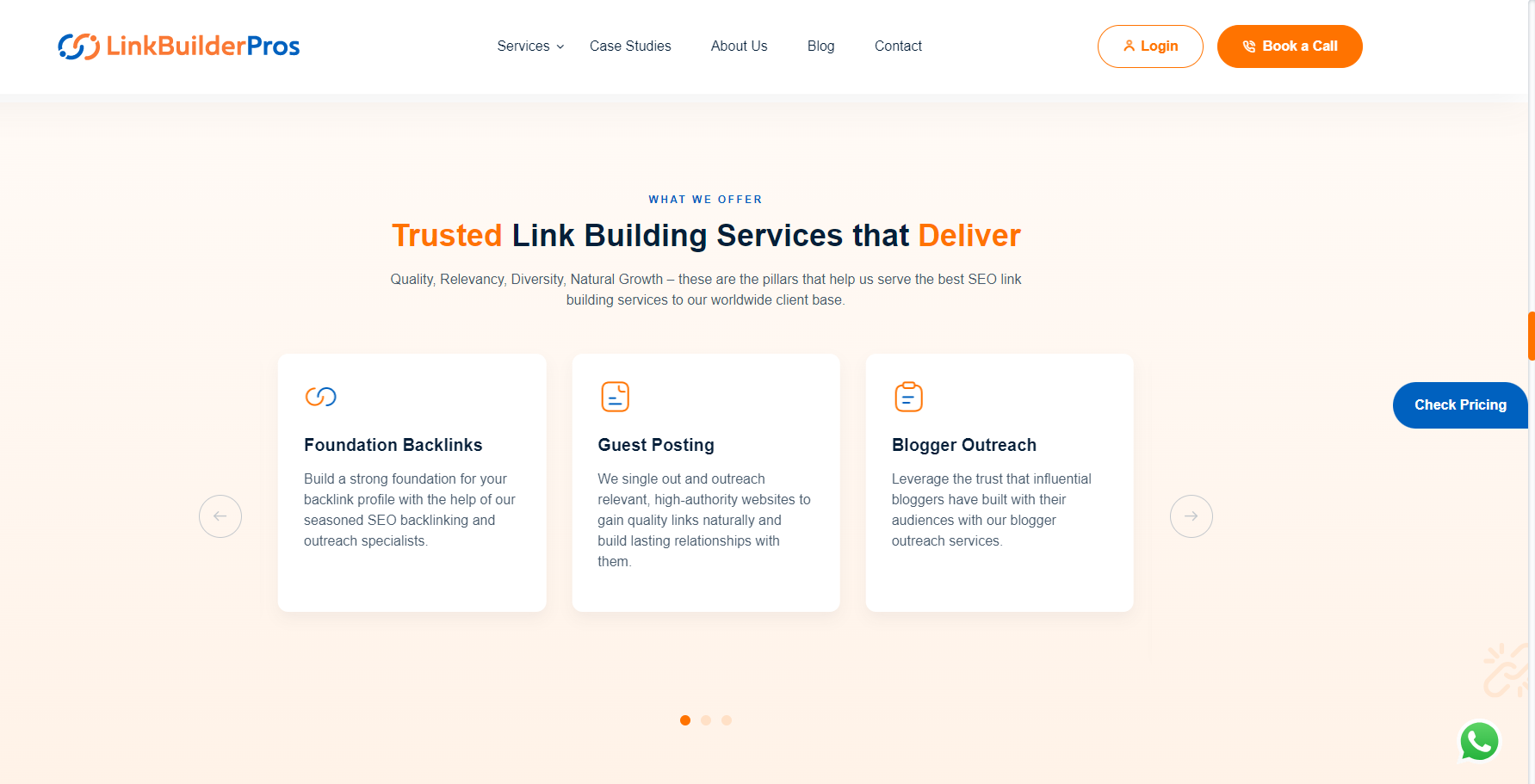
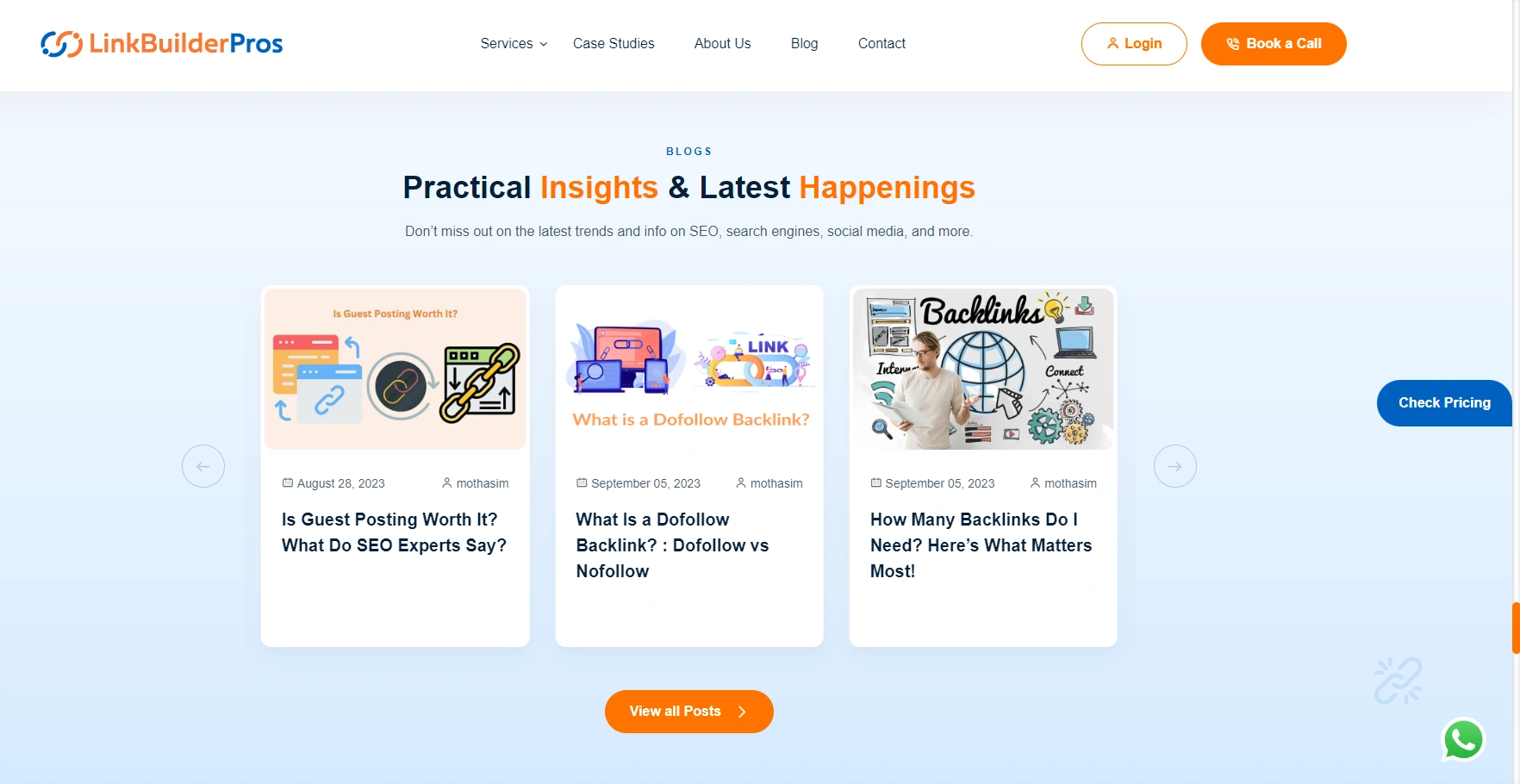
Implement something similar like this for your own website for the best results.
Pillar pages are pages with content that cover a broad topic with a lot of different subtopics. These pages will link to all these subtopics and help build out the overall structure of the site.
As mentioned, the topic of these pillar pages needs to be broad and target competitive short-tail keywords. These pages serve as an entry point to visitors that will slowly funnel them into more specific and detailed subtopics to keep them on the website.
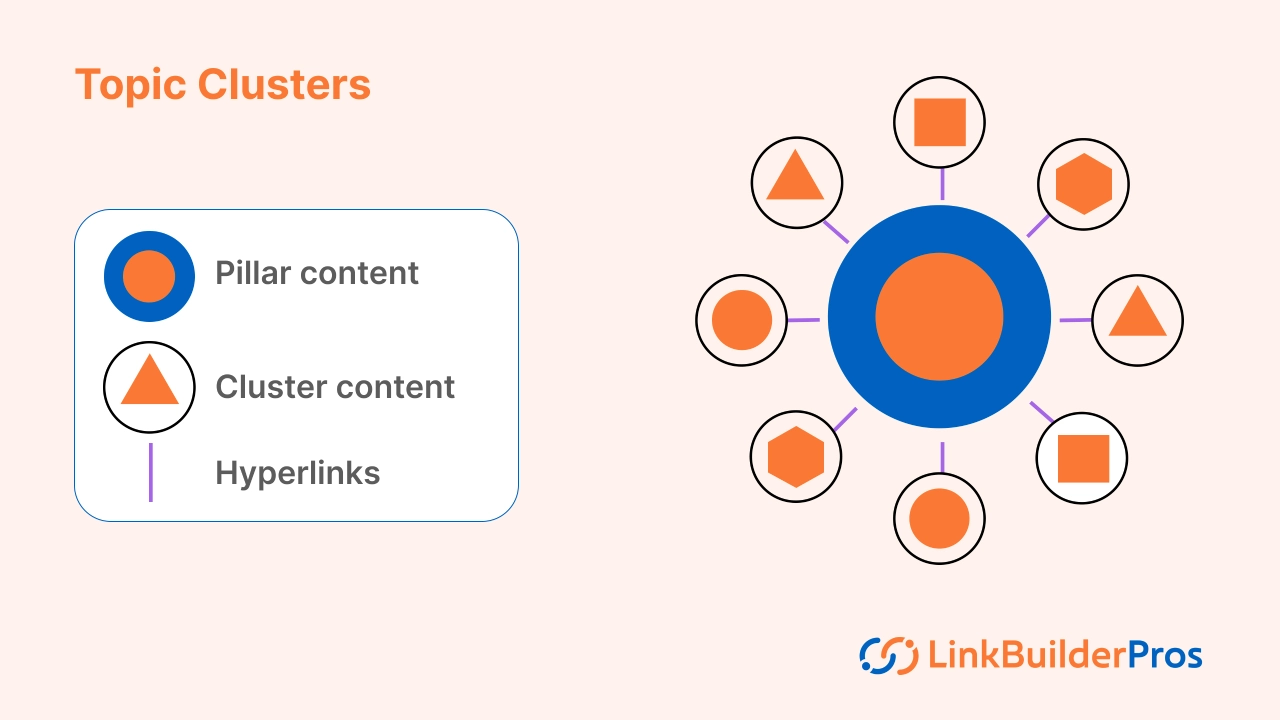
Pick out a number of topics that fall under the pillar page topic and interlink all of them back and forth to create sort of a network. Doing all this will also help in creating a structure for the whole website.
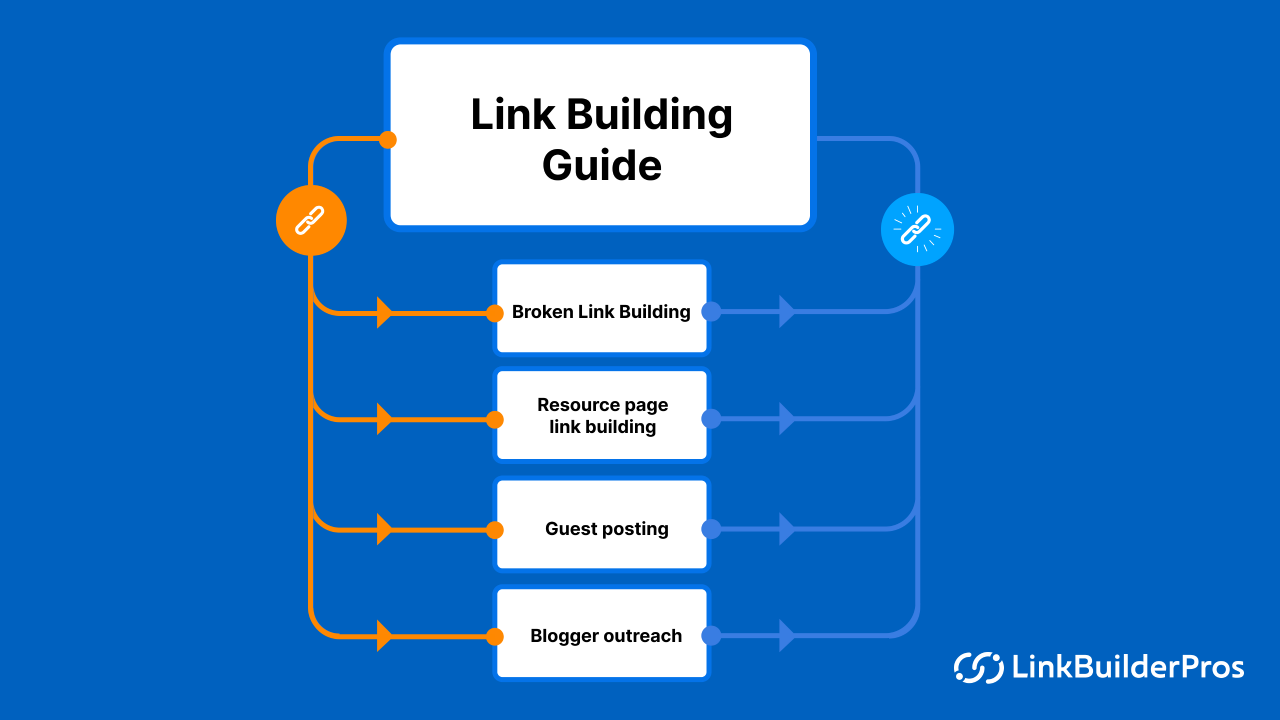
A link-building guide can be considered a pillar content. It is a very broad topic that has a lot of moving parts involved. In a guide, it will not be possible to explain every aspect of the process in detail. Some procedures will only need to be mentioned but they would need their own posts for better explanation.
So, we do just that, we make separate blogs for all these procedures. These blogs are known as cluster content. For a link-building guide, the cluster content would be topics such as broken link building, resource page link building, guest posting, blogger outreach, etc.
Once created, we interlink all of them with each other. Visitors will be able to go back and forth between the pillar and cluster content.
This is how we can visualize how the internal links will be between the main link building guide and all the sub-topics.
Webpages with external backlinks to them are considered to have authority. Google sees backlinks as a vote of confidence from those websites and thus pushes them upward in the front pages of search results.
Link these “high authority” pages with less authoritative ones to push the overall rating of your websites. Use tools like Ahrefs or Semrush to figure out which of your web pages have the highest and lowest ratings. Create links between them to boost SEO.
The hierarchy of a website is meant to arrange the web pages of a site from top to bottom according to importance and connections. Usually, the topmost page is known as a “parent” page while everything related under it is known as a “children” page. These hierarchical connections in a website can be made through internal linking.
Try to arrange your content based on which are your “parent” and “children” pages. Of course, not all of your pages can be put into those categories. “Parent” pages are meant to cover a broad topic with a lot of elements to them while the “children” pages explain the “parts” that are mentioned within the parent page but could not be discussed in detail.
By arranging appropriate hierarchical links, you not only make it easy for users to find content easily, you also let search engines know the structure of your site.
Internal links are one of the primary ways users navigate through a website. They have a huge role in determining how the user experience of a website will be and can guide users to what they are looking for.
A common practice is to implement the menu at the top of the homepage so visitors can see all their options right away.
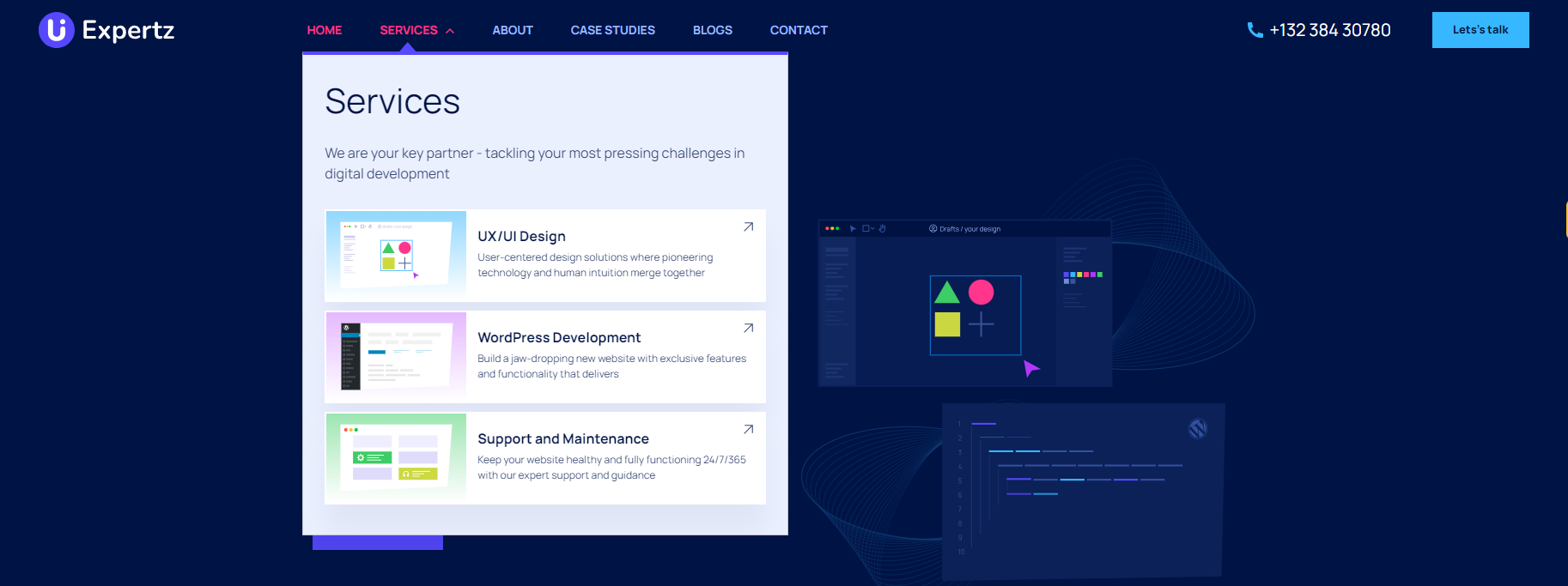
You can also utilize sidebars or other link-building techniques to highlight all your important or popular posts. Experiment with different techniques and implement the ones that makes it easy to navigate your site.
You should try to link two pages that have a topical relevance with each other. When going through broad topics, you may have to use some jargon that the average viewer may not know about. Use this opportunity to link to a content piece that explains it.
If you have a piece of content regarding food and backlink it to something else like cars, visitors may not find a good connection and leave.
You want to give the visitors a reason to keep staying. In this example, if a user comes to your site for anything food-related, chances are that they have a decent amount of interest in the topic.
If you link to more specific food topics, those will catch their interest better and entice them to check it out. This is how you can retain visitors to your website for a significant amount of time by linking content that is relevant to each other.
One way to keep old posts in rotations of search engines is to internally link them with new content you publish. Over time, it is natural for traffic on old content to dwindle. But if you publish a new piece of content that has relevance to the old one, and link back to that. You can reinvigorate some of that traffic.
This can go the other way too. Sometimes, you may find yourself with an “evergreen” piece of content. These are content that always attract a certain traffic no matter what. There can be many reasons for this. You can link new content from it to ensure some of that traffic sees your new stuff.
Internal linking from high-traffic pages to conversion pages is a great and commonly used tactic to increase the conversion rate of business. You can place links in the content or even place “ads” on the page that send people to other places on your site.
Depending on the content of your page, you could set up a pathway to different pages on your site. Send users to different parts of your website depending on what they’re looking for.
Some tools will do this automatically based on where the visitor came from or you can create a separate call-to-action section to help people find the information they are looking for.
The high traffic of your popular pages is one of your most valuable assets. Those visitors ended up on your site because they thought it would solve a problem they had. Don’t let that traffic go to waste.
Provide them with information that will help them solve their problem. You don’t have to give everything away but offering them some free helpful content will make them trust you and contact you when they need complex help.
While normally, you should always look to link relevant content with each other, you can take a bit of leeway with sidebars. You can always link to your more popular pages here or even new pages you want more traffic for.
This is a common tactic used by newspaper sites where no matter what type of content you are reading, the biggest news will always be flashing right next to you.
Utilize this tactic for yourself when implementing sidebars and get traffic where you want them to be.
Always keep the related posts section with every piece of content you publish. This will help increase engagement by visitors to your website. You can manually set what related content to link together, especially in the early stages of your site.
However, as your website grows and you publish more content, it will not be feasible to link related content manually for every page.
This is why, you implement an automated related post section. Most site builders have plugins that recommend related posts for you by going through content, tags, and categories.
They are usually displayed at the bottom of the web page. Plugins like Related Posts Thumbnails, Yet Another Related Posts Plugin (YARPP), Jetpack, etc can help you with this.
You can even add it through the WordPress editor. To do that, edit any post you want you show related/popular posts. Click on the “+” icon located on the top left corner and click popular posts.
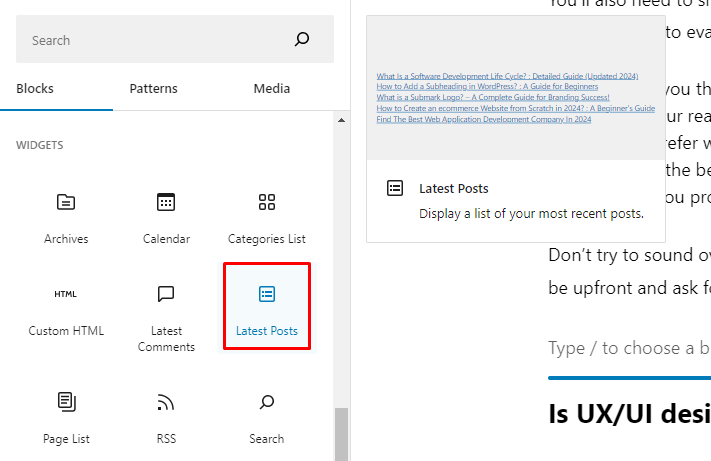
After that, just pick the place you want to display the posts. Pick a suitable spot based on how you have designed your website and there you have it.
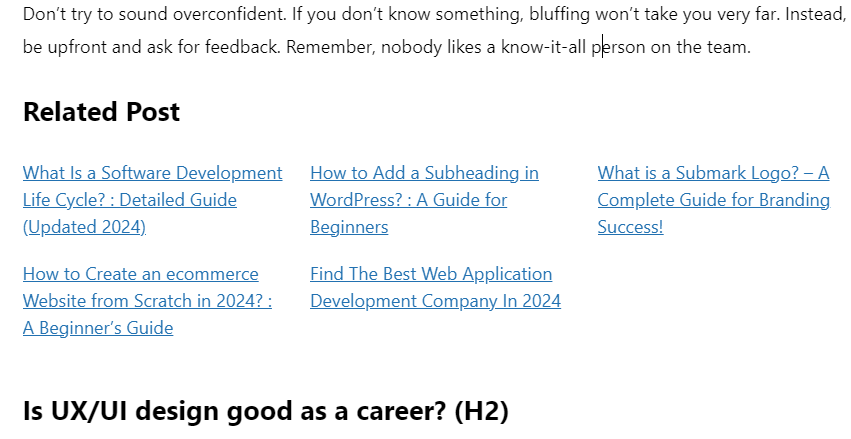
One of our first few steps mentions having a hierarchy of topics that are relevant under a certain broad subject. You can categorize your website based on that and divide your content accordingly.
You can interlink all the content under the same type to not only make it easier for users to discover but to also help Google understand the structure of your blogs. As a result, your site can get pushed for higher SEO rankings.
Have a segment on your site that always highlights your recent posts. Similar to related post sections, this can be manually done when your site is small but once it grows in size, you are better off using a plugin or any other tool to do it for you. This is a great way of ensuring that your new content can attract traffic soon after they are published.
To display the latest contest, you can use the WordPress recent post widget. Just log in and go to your dashboard. From there, select Appearance and go to Widgets. You will be able to drag and drop the “recent posts” widget to any place of your choice.
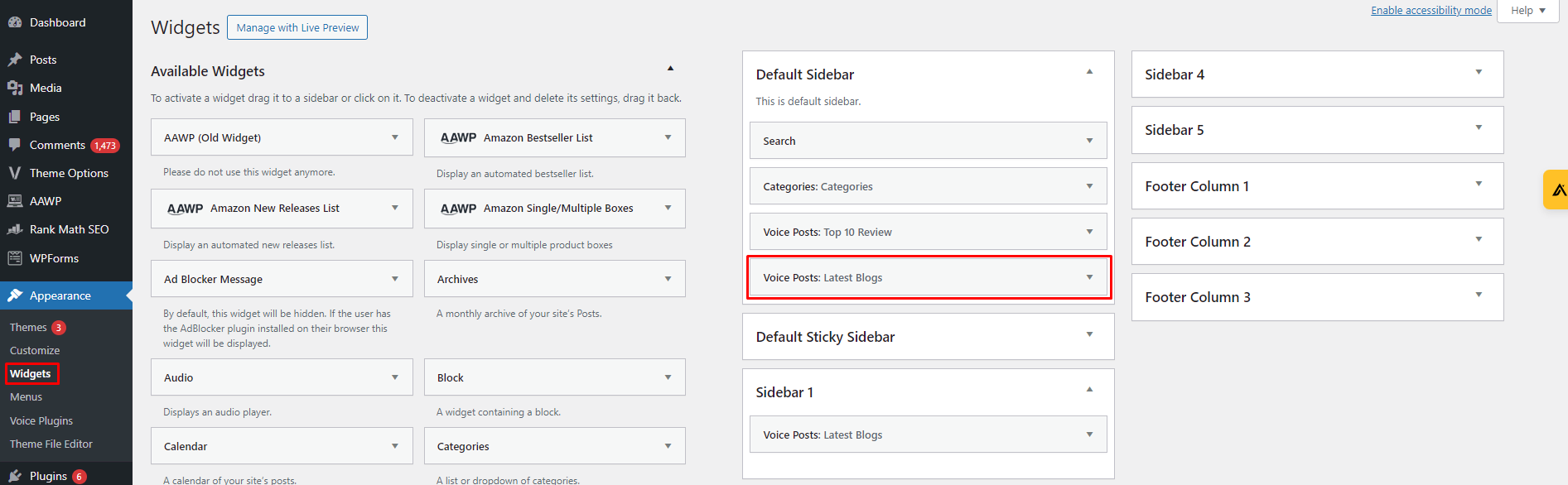
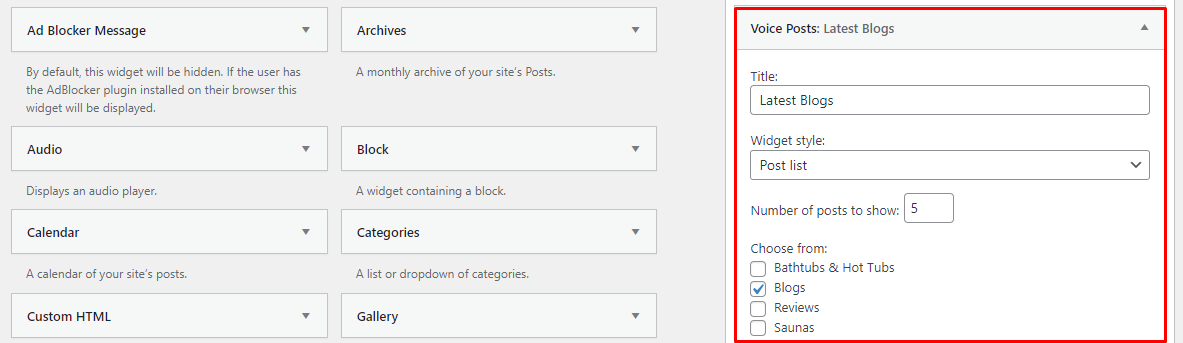
You can even display how many posts you want to display. Select the appropriate amount of posts that will look good for your website.
Make sure it is prominently visible on your homepage to capture the attention of a passerby.
You may have some pages that are not important for SEO. For example, if you have a login page, you do not need to distribute link value to it because you do not want it to show up on top of search results.
Before, you were able to prevent pages like this from getting any link value by giving them a no-follow tag. A follow-tag asks Google not to follow the tagged links so that the link value does not get shared among them.
Now, it does not work like that anymore and pages with no-follow links are counted as links. As a result, the link value gets lost there. So now, it is better to have fewer links on those pages than to “no-follow” tag them.
Giving a page a nofollow tag does not mean those pages cannot be found on search results. Instead, give them a “no index” tag if you don’t want them to appear in the search results.
The “no index” tag means that those pages should not be rendered by Google and shouldn’t give the content a place in the Google index to show up in the search results.
Look for opportunities where you can place internal links. It can be difficult to seek places where you can set up links manually especially if you have posted a lot of content. You can try using tools like Ahrefs or even Google’s search bar to help you with that easily.
If you want to use Google, first determine what kind of anchor text you want to link from. For example, let’s say, you want to find pages that have the keywords “buyer behavior” from which you want to link from.
You should search (site:https://aws.amazon.com/blogs/ “buyer behavior”) and all the pages on the website with that keyword will show up.
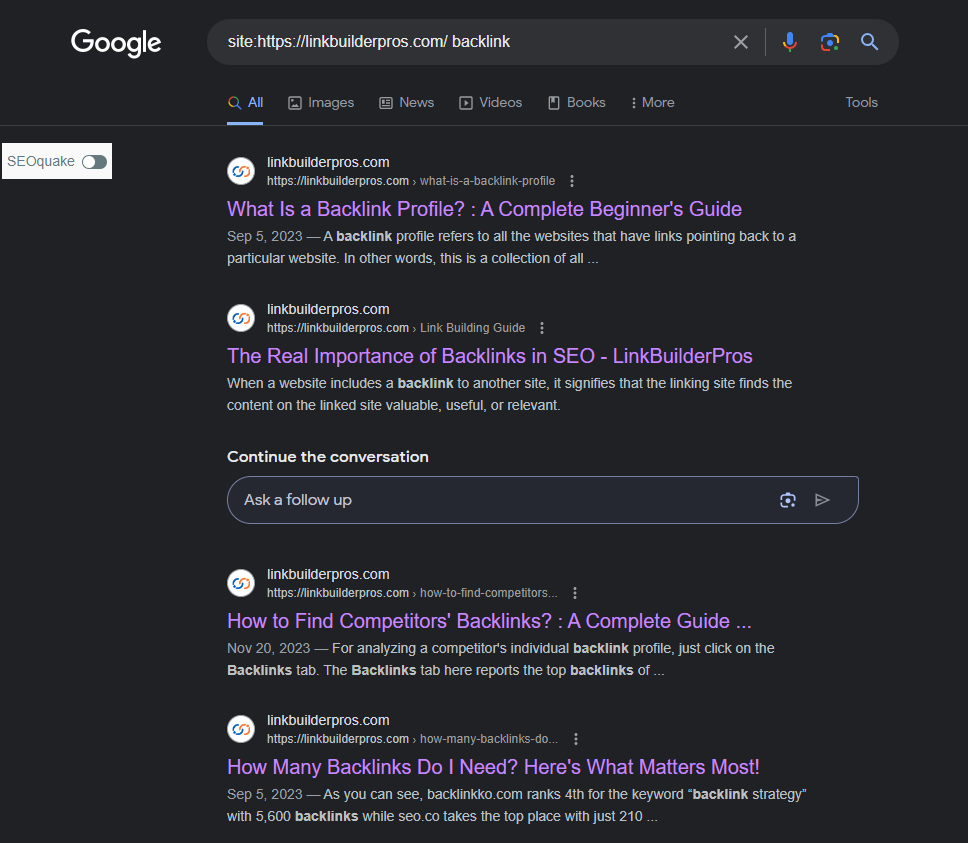
The format you should be using is (site:your site name “your keyword”). You will find pages with keywords from where you can link.
If you are using Ahrefs, then you can use their link opportunities option to find opportunities for you.
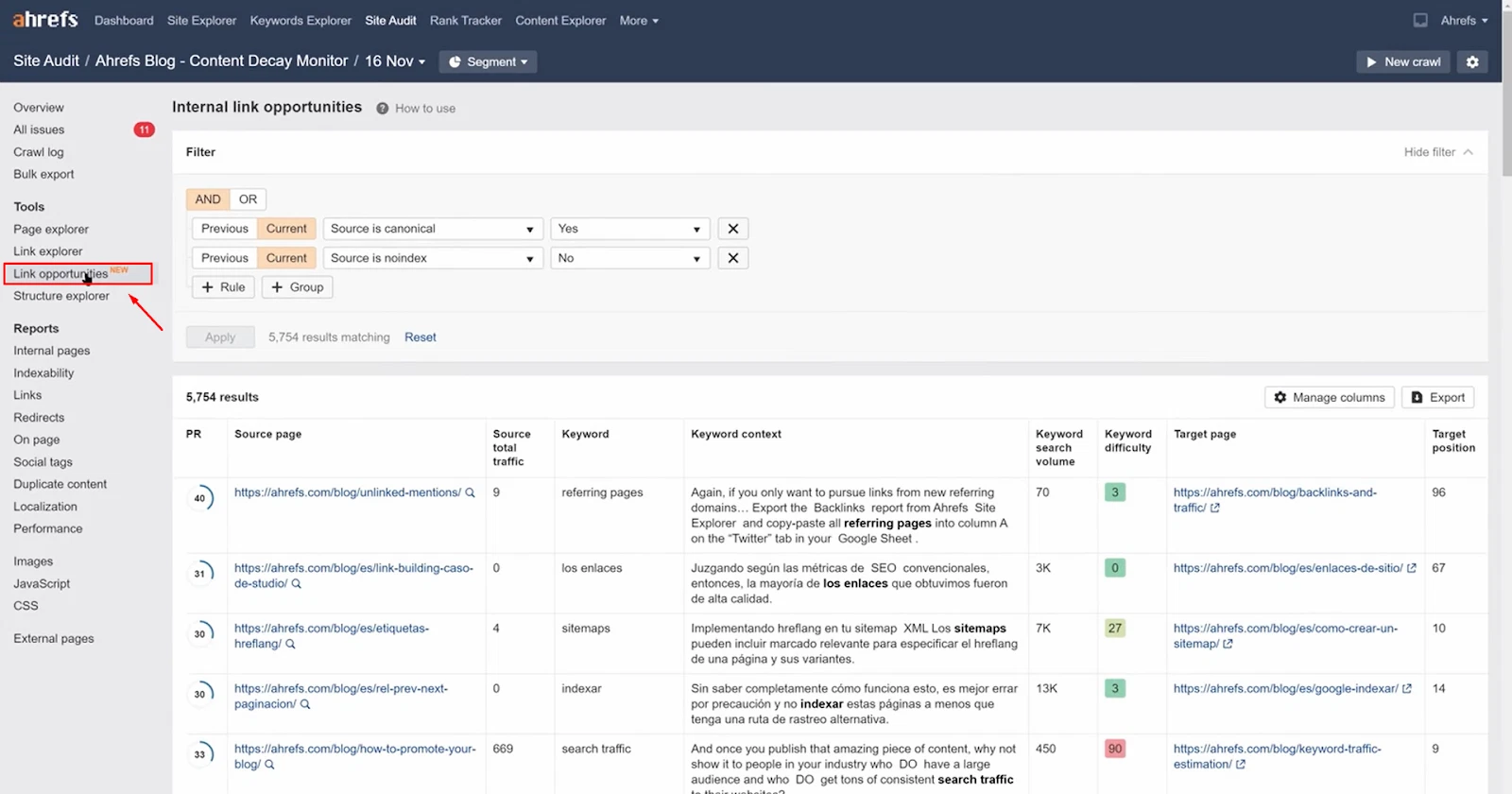
They will show everything you need to know at a glance, like the source, keywords, and even the context.
There are plugins that allow you to automate the process of internal linking. While that can save you some time and effort, we recommend you to avoid that as the rewards are very much worth the hassle.
Some reasons you should avoid this approach are:
Despite its ease of use, internal linking is still a great tool to utilize for both user experience and SEO. Now that you know how to do internal linking for SEO, it’s time to dominate the SERPs and beat your competition.
Q. Can you put too many internal links on a web page?
Ans. There are no definite answers as to how many links are considered to be too many links, but Google has indicated that they can crawl hundreds of links per page. That does not mean you should spam your content with links as that can affect user experience. Exercise due diligence and keep it at a reasonable amount per page, typically around a hundred.
Q. Should I link my blogs to my e-commerce website?
Ans. Yes, you should link your blogs with your e-commerce websites. Try to raise the authority rankings of your blogs before linking to increase your credibility and increase the chances of a visitor buying anything.